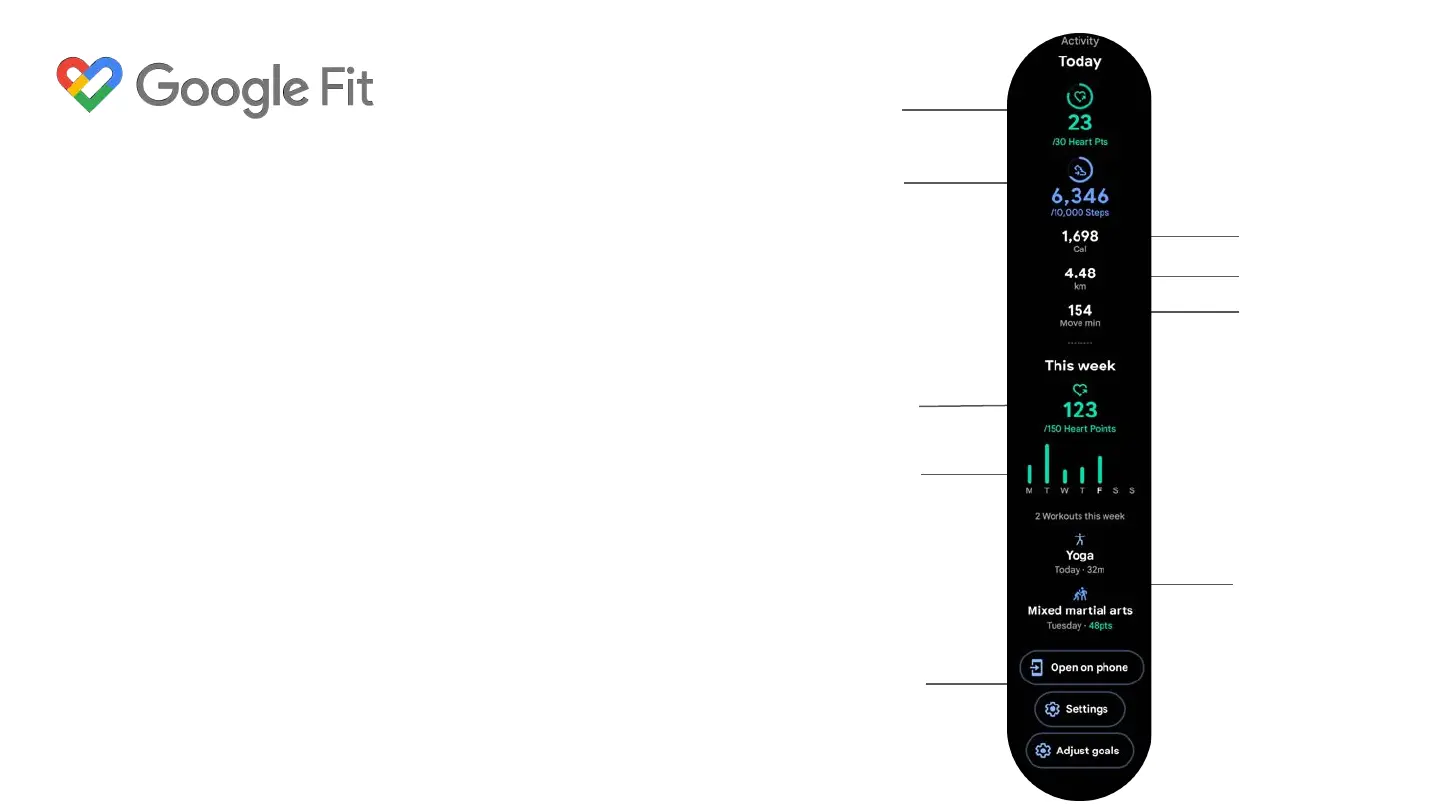Heart Points
Steps
Calories burned
Distance travelled
Weekly Heart Points
Daily Heart Points
Weekly workouts
Tap to change Google
Fit settings
You can see your full Google Fit profile in 2
ways:
● Swipe left to open Google Fit, then tap
to open the full app.
● Press the crown button, scroll to find
the Google Fit app, then tap to open.
There you will find the following information:
Move minutes
