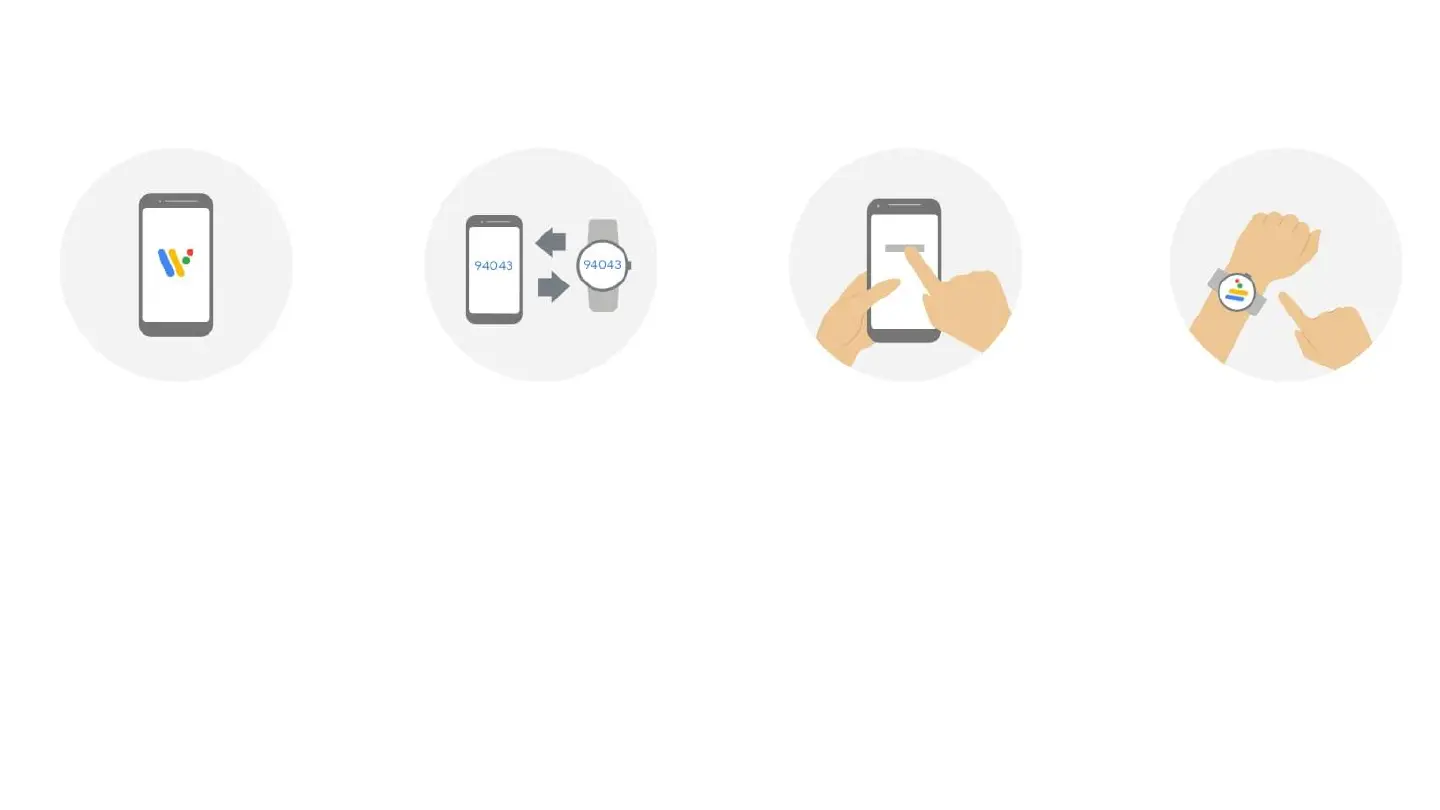GETTING SETUP
STEP 1
Connect your watch to the
included charger. On your
phone, download the Wear
OS by Google™ app, open
the app and tap Set it up.
STEP 2
On your phone, tap the name
of your watch and compare
the codes that appear on both
screens.
STEP 4
To finish setting up,
follow the onscreen
instructions.
STEP 3
If the codes that appear are the
same, tap Pair on your phone.
Pairing can take a few minutes. If
the two codes are not the same,
restart your watch and try again.
If the codes still don’t match:
•Check your Bluetooth
connection.
•Restart both devices.
•Unpair and try again.