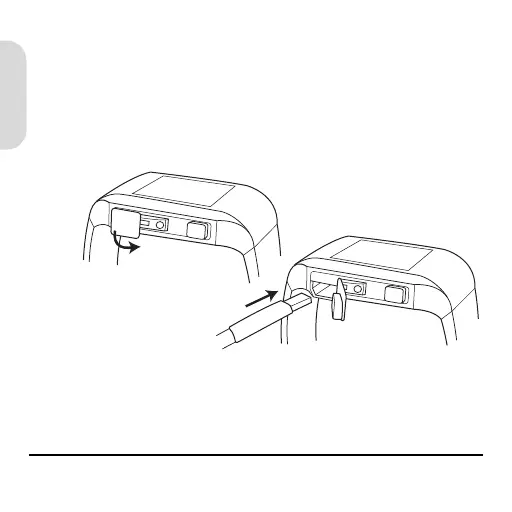10 Connect the cables
English
3. Plug the power cable into the connector on the
USB cable.
4. Open the USB port cover on the side of the watch
and plug the USB cable into the USB port on the
side of the watch.
Your Wrist PDA should turn on while charging. Let
the watch charge for 4 to 6 hours before using it for
the first time.
WristPDA_GSG.book Page 10 Friday, September 3, 2004 1:56 PM
