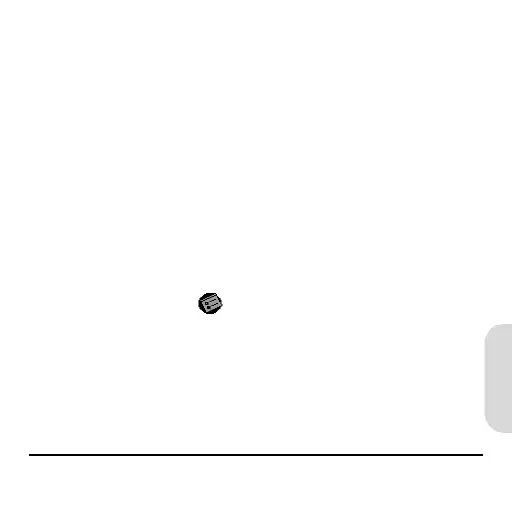Personalización de su Wrist PDA 125
Español
4. Para volver a unir los eslabones restantes, inserte el
perno de la misma forma en la que lo retiró (la punta
más ancha se coloca al final). Use el extremo plano de
la herramienta para empujarlo hasta el fondo.
Personalización de su Wrist PDA
Puede utilizar la pantalla Preferencias para personalizar el
uso de su Wrist PDA:
1. Asegúrese de estar en modo PDA.
2. Presione Atrás hasta que vea la categoría Todas.
3. Seleccione y abra Prefer (Preferencias).
4. Toque la lista de categorías (en la esquina superior
derecha) y seleccione cualquiera de los siguientes:
Fecha y Hora). Para cambiar la fecha y la hora.
WristPDA_GSG.book Page 125 Friday, September 3, 2004 1:56 PM
