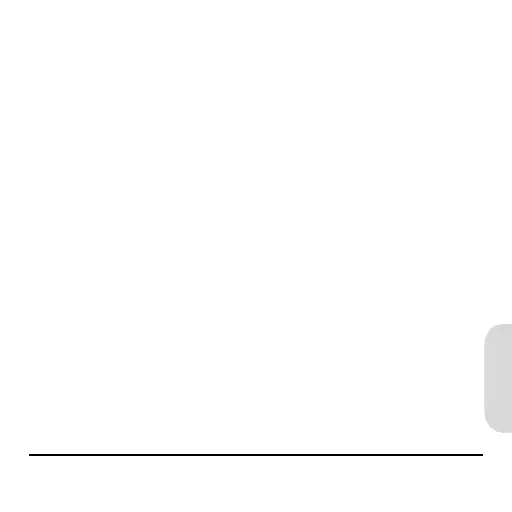Preguntas frecuentes y posibles soluciones a problemas 135
Español
Problemas con HotSync
Intenté realizar una operación HotSync, pero no
ocurre nada.
• Debe tener los drivers de Wrist PDA USB, el software
Palm
Desktop y HotSync Manager instalados en su
ordenador. Vea la página 98.
• Su ordenador debe tener Windows 98 Second Edition,
Windows Me, Windows 2000, Windows XP, o Mac OS X
v10.1.2 o superior.
• Asegúrese de que HotSync Manager esté ejecutándose
y de que el puerto USB local esté seleccionado (vea la
página 119).
• Asegúrese de que el cable USB esté conectado de forma
segura con su Wrist PDA y con un puerto USB de su
ordenador.
WristPDA_GSG.book Page 135 Friday, September 3, 2004 1:56 PM
