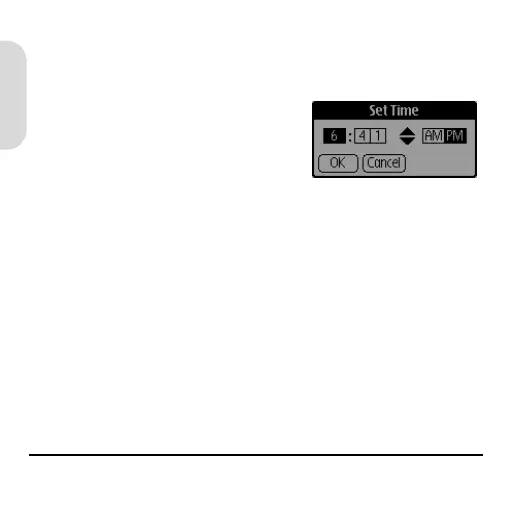14 Set up your Wrist PDA
English
• Press Page Up and Page Down
to set the minutes.
• Press and hold the buttons
to change the time more
quickly. When the correct
time appears, press
Rocker Enter.
If you ever need to reset the time, you can access
these settings in the Date & Time preferences
screen. See page 31.
WristPDA_GSG.book Page 14 Friday, September 3, 2004 1:56 PM
