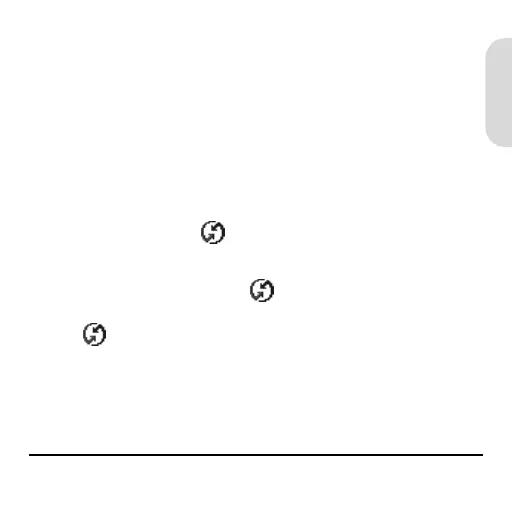Synchronize with the desktop 25
English
13 Synchronize with the desktop
HotSync operations synchronize data on your watch
with data on your computer, so that information you
enter appears in both places.
1. Connect your watch to the USB cable (see
page 9).
2. Make sure the HotSync Manager icon is in
the lower-right corner of your Windows desktop.
If you do not see the icon, click Start,
Programs, Palm Desktop, and select
HotSync Manager.
WristPDA_GSG.book Page 25 Friday, September 3, 2004 1:56 PM
