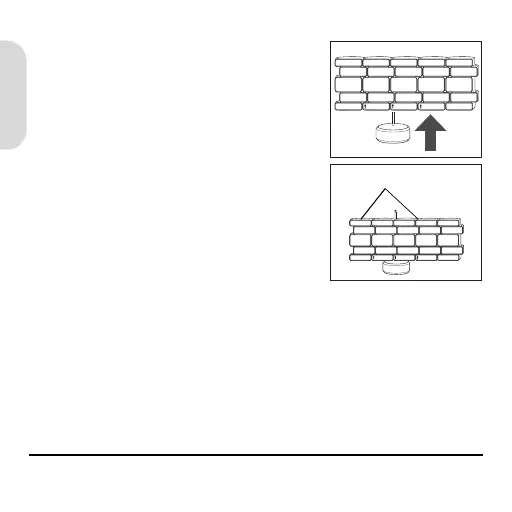30 Adjust the wristband
English
Adjust the wristband
If you have a metal wristband, you
can adjust its size with the link
removal tool.
1. Insert the tool as shown,
pointing it the same direction as
the arrows inscribed on the
inside edge of the wristband.
2. Set the flat part of the tool on a
table and press down on the
edge of the band to eject the pin.
3. Repeat to remove the desired number of links.
4. Place the remaining links back together, inserting the
pin the same way you took it out (the wider tip goes in
last). Use the flat end of the tool to push it in fully.
Press here
WristPDA_GSG.book Page 30 Friday, September 3, 2004 1:56 PM
