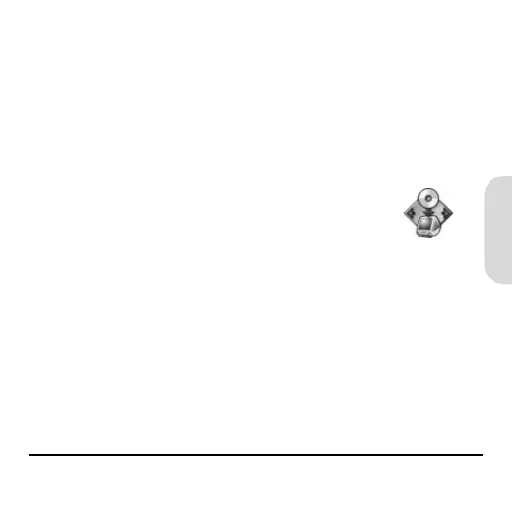Installation du logiciel Palm Desktop 53
Français
Etapes d’installation sous Macintosh :
1. Quittez tous les programmes actifs.
2. Vérifiez que votre ordinateur possède la configuration
système minimale nécessaire (voir page 90).
3. Insérez le CD d’installation dans votre ordinateur.
4. Double-cliquez sur l’icône du bureau
Installation de Palm Desktop.
5. Lorsque l’écran d’Installation
apparaît, choisissez l’option Installation Standard,
puis cliquez sur Installer.
WristPDA_GSG.book Page 53 Friday, September 3, 2004 1:56 PM
