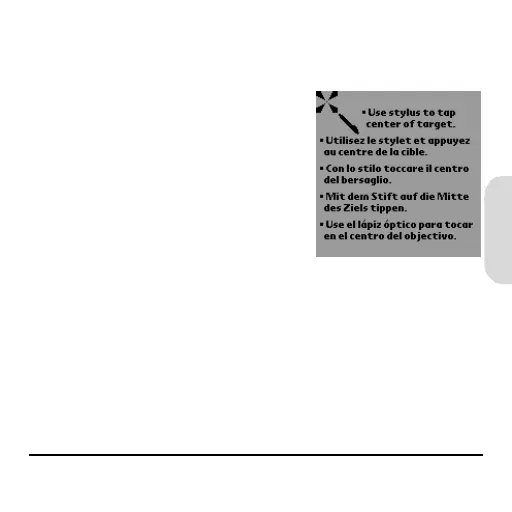Régler votre Wrist PDA 59
Français
5 Régler votre Wrist PDA
1. Lorsque votre montre est
totalement chargée,
débrancher le câble USB.
L'écran suivant apparaît
alors sur la montre.
2. Retirer le stylet du bracelet.
3. Suivre les étapes de réglage
affichées.
• Une fois arrivé sur l’écran Réglage de l’Heure,
appuyez sur Rocker Haut et Rocker Bas pour régler
l’heure (voir page 61 pour en apprendre plus sur les
boutons Rocker). Lorsque l’heure passe 12h00, la
montre passe automatiquement de AM (matin) à PM
(soir).
WristPDA_GSG.book Page 59 Friday, September 3, 2004 1:56 PM
