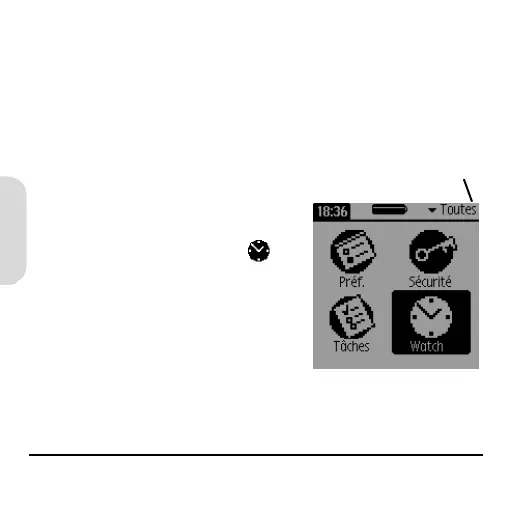66 Choix d’une apparence pour la montre
Français
9 Choix d’une apparence pour la montre
Vous pouvez afficher l’heure dans toute une variété de
styles :
1. Vérifier que vous êtes bien en mode PDA.
2. Appuyer sur Retour jusqu’à
revenir à la catégorie
Toutes.
3. Sélectionner et ouvrir
Watch.
4. Appuyer sur Rocker Haut
ou Rocker Bas pour
sélectionner votre look
préféré.
5. Appuyer sur Rocker Enregistrer pour confirmer
votre sélection et revenir à vos applications.
Catégorie Toutes
WristPDA_GSG.book Page 66 Friday, September 3, 2004 1:56 PM
