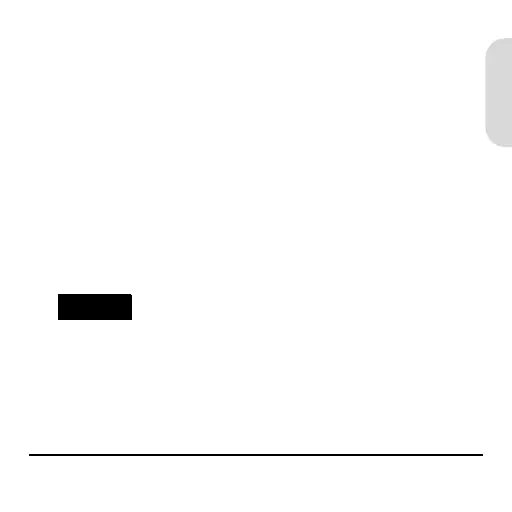Install Palm Desktop software 5
English
Windows installation steps:
1. Exit all running programs. If Microsoft Outlook is
installed, be sure to exit the program before
starting.
2. Make sure your computer meets the minimum
system requirements (see page 42).
3. Insert the installation CD in your computer.
4. When the menu screen opens, click Wrist PDA
Software and follow the steps on the screen.
NOTE
If you do not see the menu screen, click Start,
Run. Type x:\wristpda.exe, replacing
x
with the
letter of your CD-ROM drive.
WristPDA_GSG.book Page 5 Friday, September 3, 2004 1:56 PM
