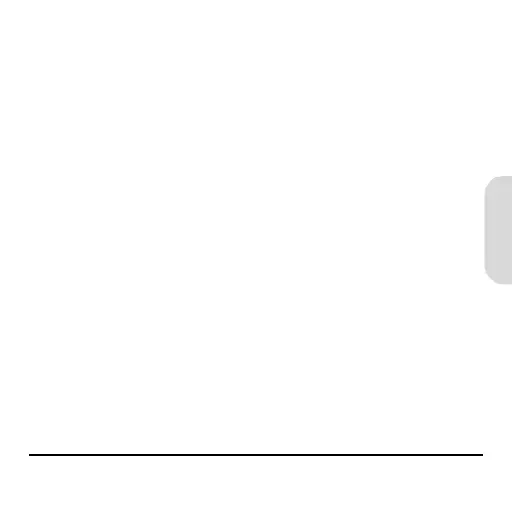Questions fréquentes et dépannage 87
Français
Problèmes de HotSync
J'ai essayé de réaliser une HotSync, mais rien ne
se passe.
• Vous devez au préalable avoir installé sur votre
ordinateur les lecteurs Wrist PDA USB, le logiciel Palm
Desktop et le logiciel de gestion HotSync. Voir page 50.
• Votre système d'exploitation doit être Windows 98
Deuxième Edition, Windows Me, Windows 2000,
Windows XP ou Mac OS X v10.1.2 ou plus.
• Vérifiez que le logiciel HotSync est actif et que l'USB local
a bien été sélectionné (voir page 72).
• Vérifiez que le câble USB est bien connecté à votre Wrist
PDA et à un port USB de votre ordinateur.
WristPDA_GSG.book Page 87 Friday, September 3, 2004 1:56 PM
