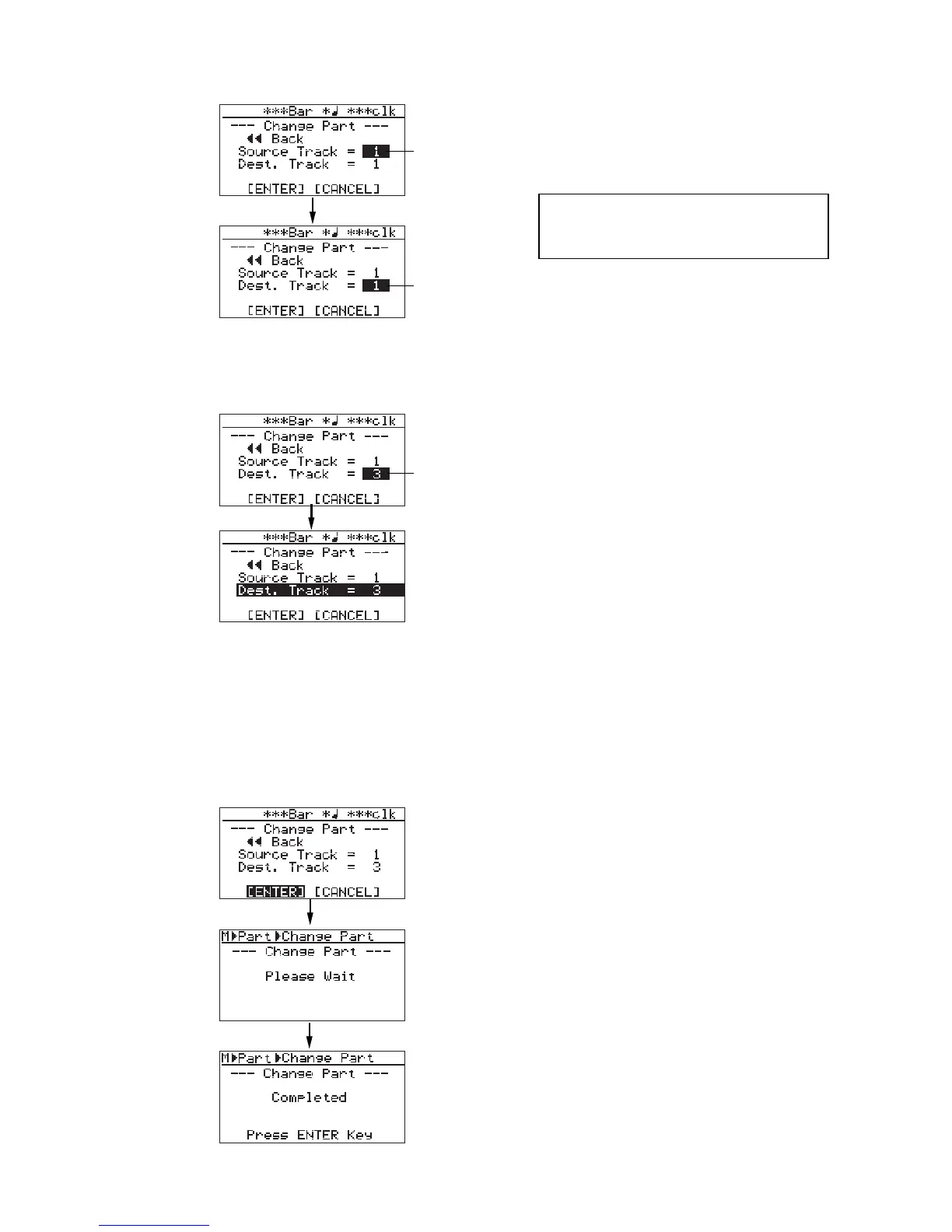114
MR-8mkII Owner’s Manual (Part data editing)
10) Press the [MENU/ENTER] key.
The display now returns to the part edit menu
screen, where “Change Part >” is highlighted.
11) Press the [STOP] key to exit the menu mode.
8) Rotate the JOG dial to select the destination
track(s), and press the [MENU/ENTER] key.
The display shows the screen where
"Dest. Track = **" is highlighted.
<Note>:
If you are not satisfied with the re-
sult, press the [UNDO/REDO] key to undo
the operation (see page 103).
9) Rotate the JOG dial to move the cursor to
"[ENTER]" on the screen, and press the
[MENU/ENTER] key.
The display shows "Please Wait", immediately
followed by "Completed" when the MR-8mkII
completes the exchange operation.
If you want to cancel the exchange operation,
move the cursor to "[CANCEL]" on the screen,
and press the [MENU/ENTER] key.
flashing
flashing
flashing
