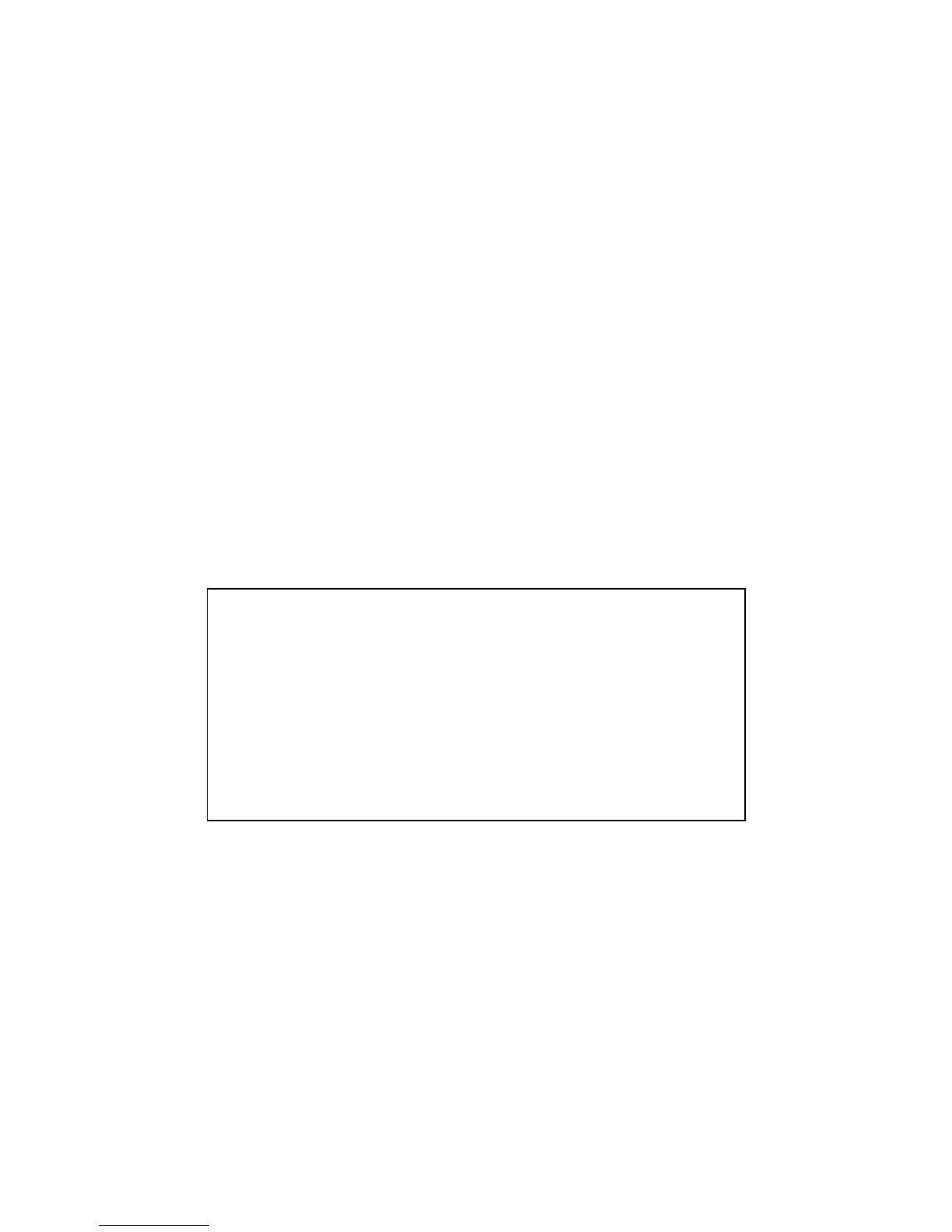131
MR-8mkII Owner’s Manual (Other functions)
Other functions
This chapter describes the following functions which are important
for using the MR-8mkII.
(1) CompactFlash
TM
Card formatting
(2) Peak hold time setting
(3) Pre-roll/post-roll time setting
(4) Auto Delete function on/off
(5) Beat resolution mode on/off
(6) Phantom power on/off
(7) Initializing the MR-8mkII
<Notes>:
While a menu screen is shown, you can go up the menu screen level
or directly exit the menu mode by the following operations.
(1) Select “<< Back” on a menu screen and press the [MENU/ENTER] key.
The display returns to the previous (upper level) screen. Repeating
this operation finally exits the menu mode.
(2) Press the [REWIND] key.
The display returns to the previous (upper level) screen.
Repeating this operation finally exits the menu mode.
(3) Press the [STOP] key.
The menu mode exits and the display shows the home screen.
