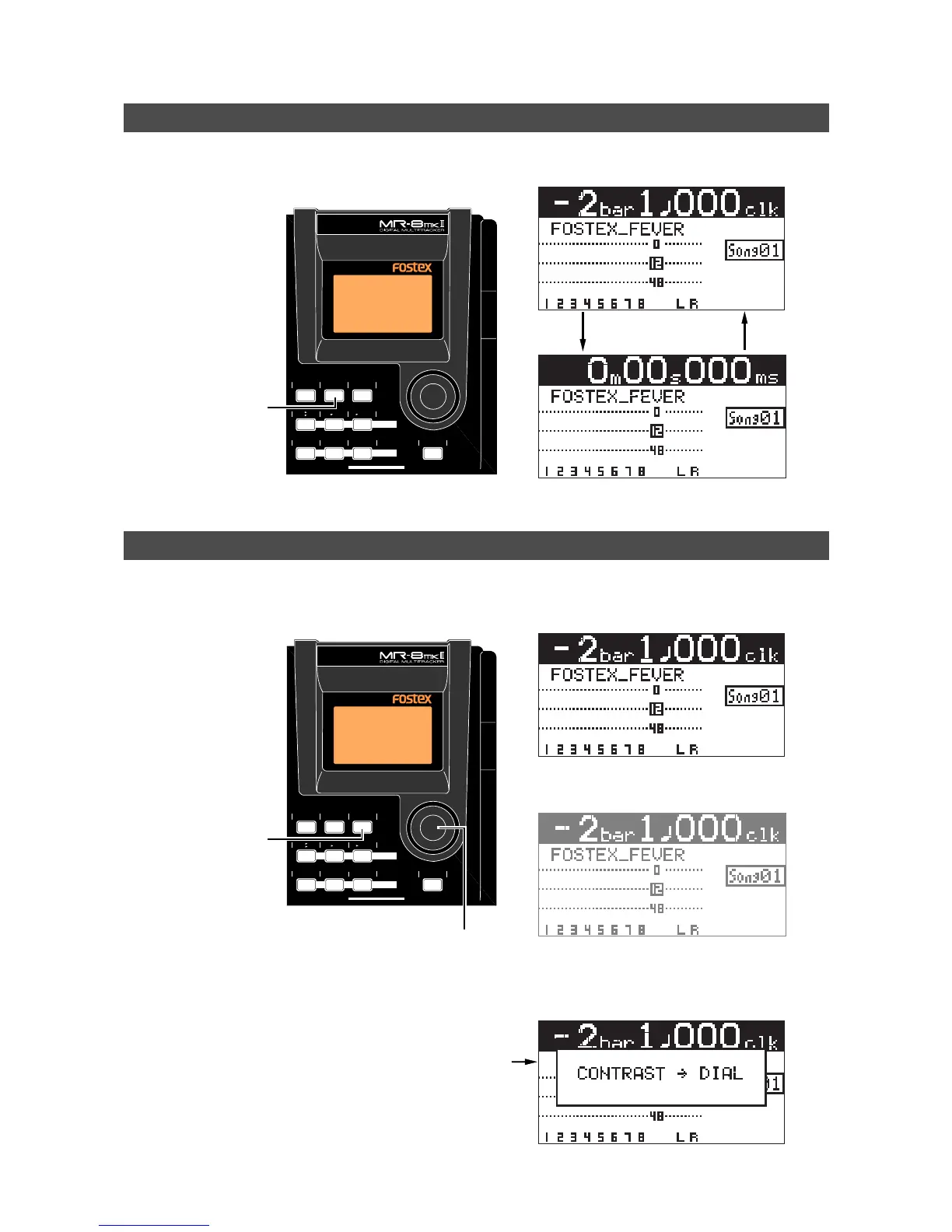32
MR-8mkII Owner’s Manual (Names and functions)
When the display shows the home screen, pressing the [TIME BASE SELECT] key switches the time base
mode between Time and bar/beat.
Example of Time display
Example of bar/beat display
You can adjust the display contrast by rotating the JOG dial while holding down the [CONTRAST] key.
Rotating the dial clockwise heightens the contrast, while rotating it counterclockwise lowers the contrast.
JOG dial
[CONTRAST] key
LOCATE
MNO5JKL4
BRIGHTNATURALPOWERFUL
MENU/ENTER
MASTERING
GHI3DEF2ABC1
7/8
WAV FILE
STEREO
1-4
1-6
NEW
SONG
1-8
GUIDE
RHYTHM
CONTRAST
TIME BASE
SELECT
BOUNCE
5/6
7/8
LOCATE
MNO5JKL4
BRIGHTNATURALPOWERFUL
MENU/ENTER
MASTERING
GHI3DEF2ABC1
7/8
WAV FILE
STEREO
1-4
1-6
NEW
SONG
1-8
GUIDE
RHYTHM
CONTRAST
TIME BASE
SELECT
BOUNCE
5/6
7/8
[TIME BASE SELECT] key
High contrast
Low contrast
Selecting a time base mode
Adjusting the display contrast
While pressing down the [CONTRAST] key, the display shows "CONTRAST -> DIAL".
