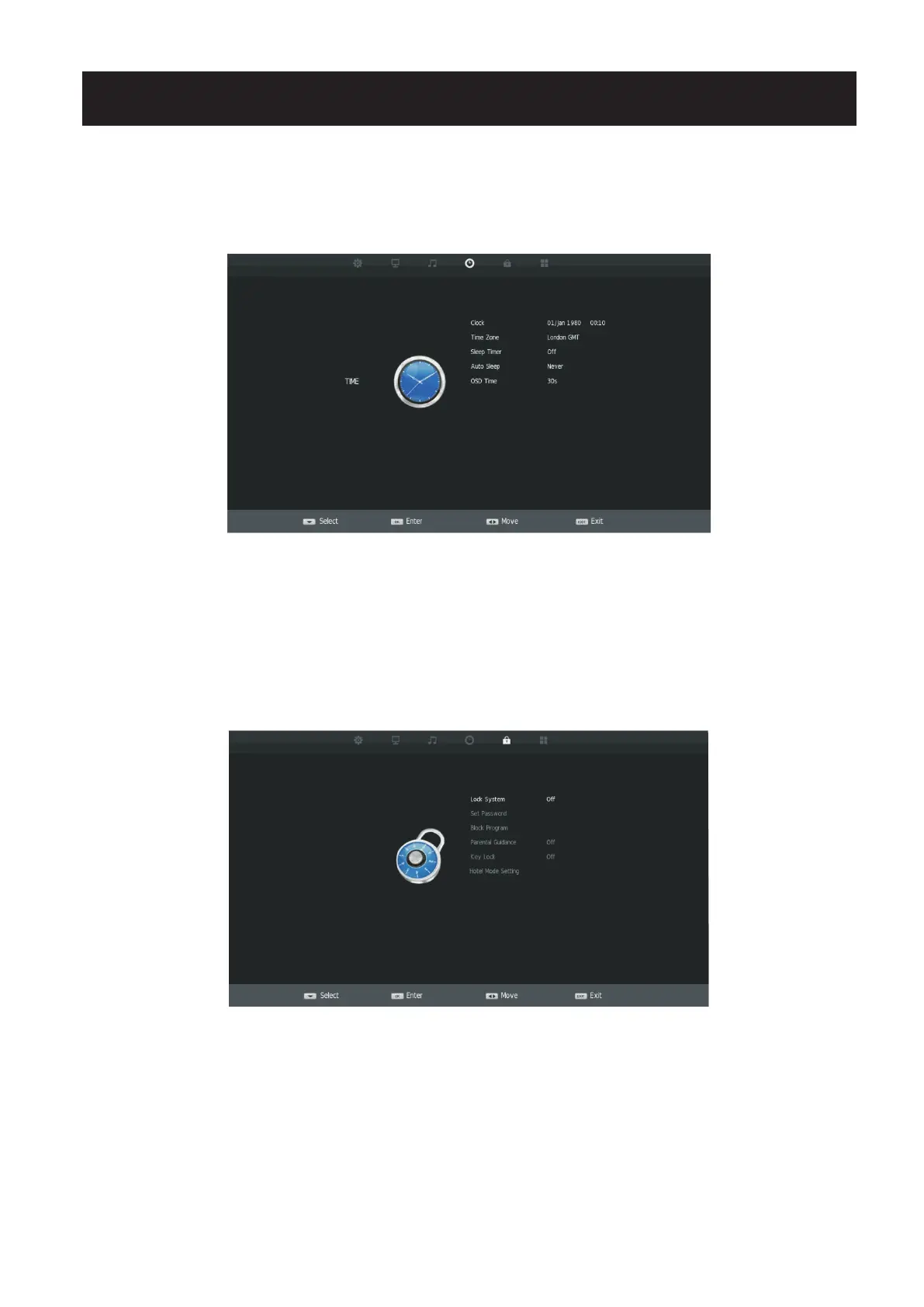8
Main Menu Operation
Time Menu
Press ME NU button to display the main menu.
Press◀/ ▶button to select TIME in the main menu.
1.
Press▼ / ▲ button to select the option that you want to adjust in the TIME menu.
2.
Press E nter button l to
adjust.
3.
After finishing your adjustment, Press E nter button to save and return to the previous menu.
Loc k Menu
Press ME NU button to display the main menu.
Press◀/ ▶on to select L ock in the main
menu.
1.
Press▼ / ▲
button
to
select
the
option that you want to adjust in the L OC K S Y S TE M menu.
2.
Press E nter/◀/ ▶ button toadjust.
3.
After finishing your adjustment, Press ME NU button to return back to the previous menu