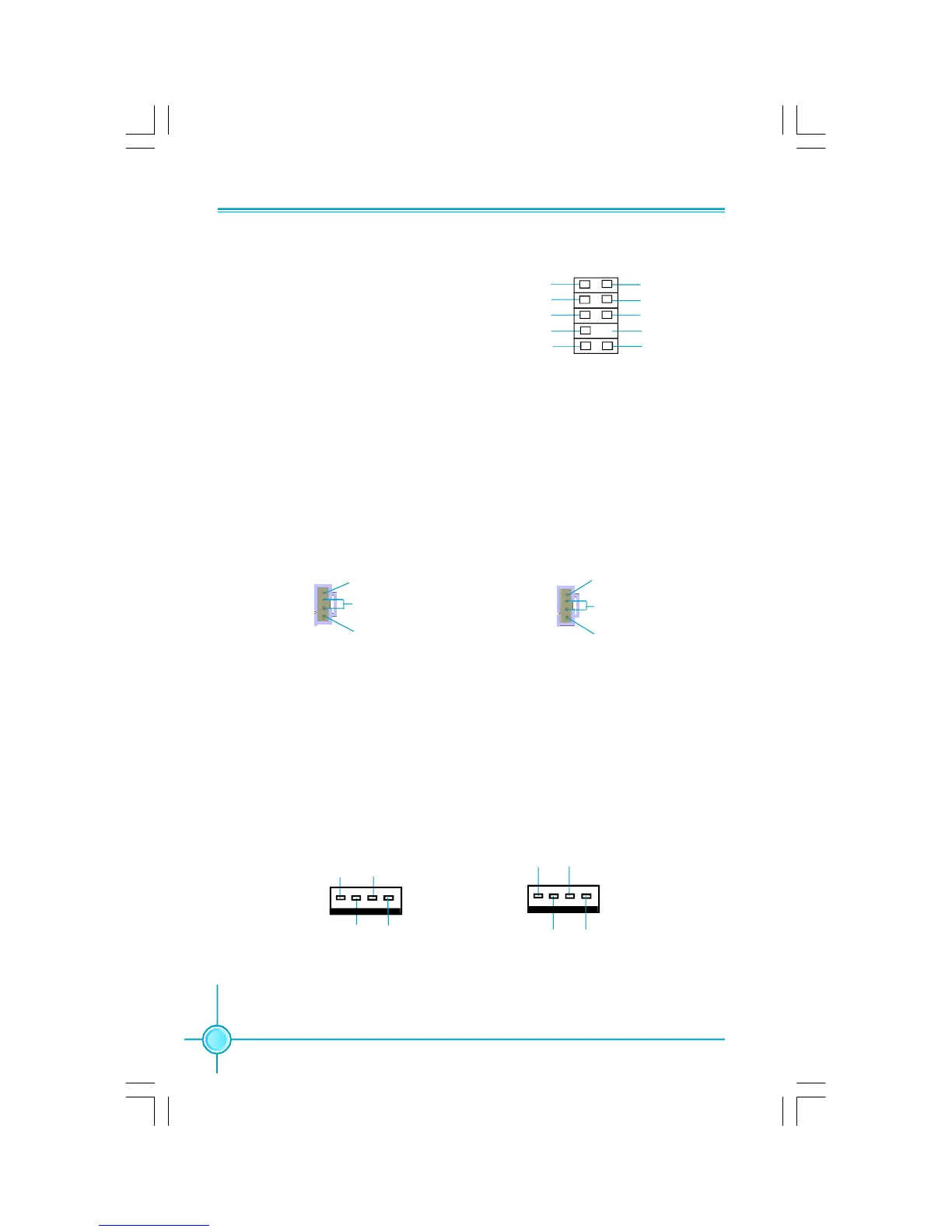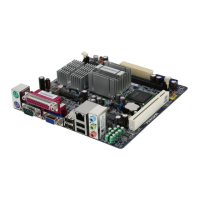Chapter 2 Installation Instructions
14
1
F_AUDIO
PORT2_L
SENSE_SEND
PORT1_L
PORT1_R
PORT2_R
AUD_GND
PRESENCE_J
SENSE1_RETURN
SENSE2_RETURN
Empty
Audio Connector: F_AUDIO(for -8
models)(optional)
The audio interface provides two kinds
of audio output choices:the Front
Audio,the Rear Audio.Their priority is
the same.Front Audio supports re-
tasking function.
Audio Connectors: CD_IN,AUX_IN(optional)
CD_IN and AUX_IN are Sony standard CDaudioconnectors,they can be con-
nected to a CD-ROM drive through a CD audio cable.
The fan speed can be detected and viewed in “PC Health Status” section of the
CMOS Setup. These fans will be automatically turned off after the system en-
ters S3, S4 and S5 mode.
Fan Connectors: CPU_FAN, SYS_FAN1
CD_IN
1 CD_L
GND
CD_R
AUX_IN (optional)
1
AUX_R
GND
AUX_L
SYS_FAN1
CPU_FAN
SENSE
GROUND
1
POWERCONTROL
SENSEGROUND
1
POWER
CONTROL
PDF 文件使用 "pdfFactory" 试用版本创建 www.fineprint.com.cn
