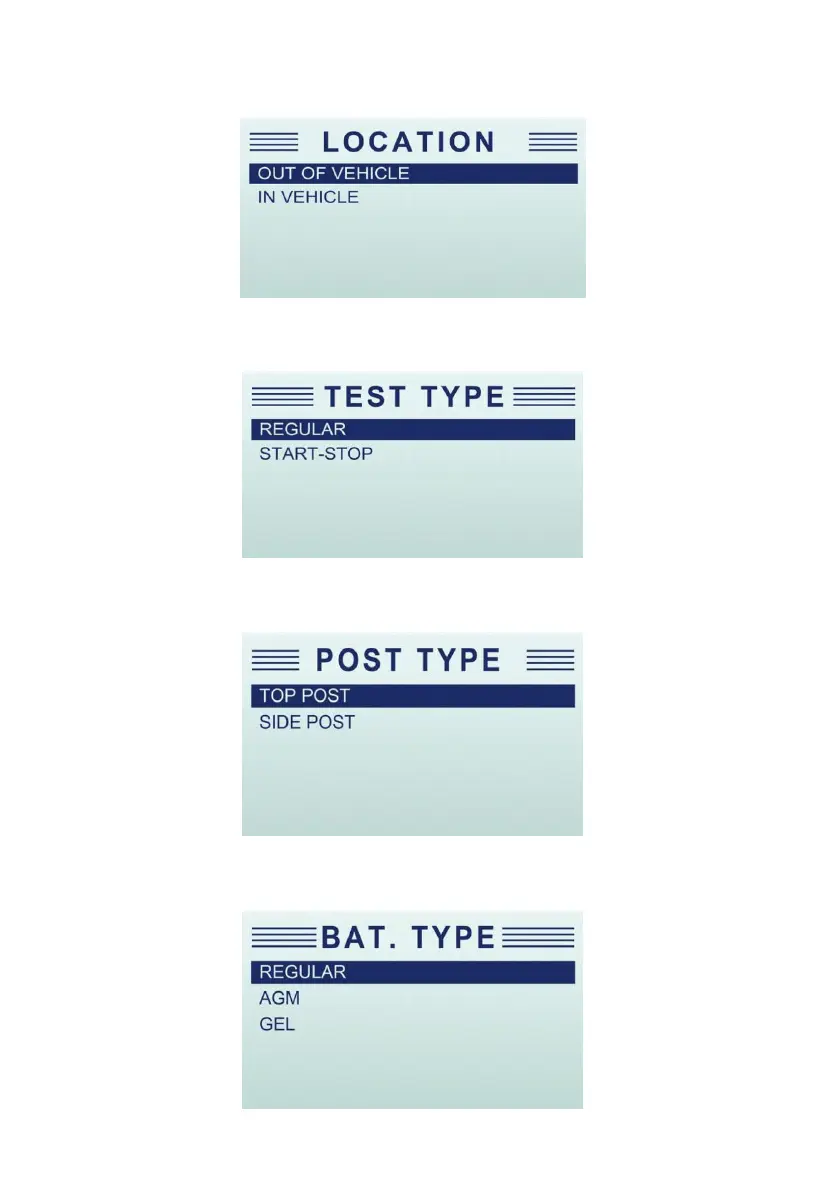10
BT780 Battery Analyzer User’s Guide - English Version_V3.00
3. Scroll with the UP or DOWN button to highlight OUT OF VEHICLE or IN VEHICLE from
BATTERY LOCATION menu and press ENTER to select battery location.
4. Scroll with the UP or DOWN button to highlight the TEST TYPE from Main Menu and press
the ENTER key.
5. Scroll with the UP or DOWN button to highlight TOP POST or SIDE POST from POST TYPE
menu and press ENTER to select the battery post type.
6. Scroll with the UP or DOWN button to select the battery type from BATTERY TYPE menu and
press ENTER to confirm.