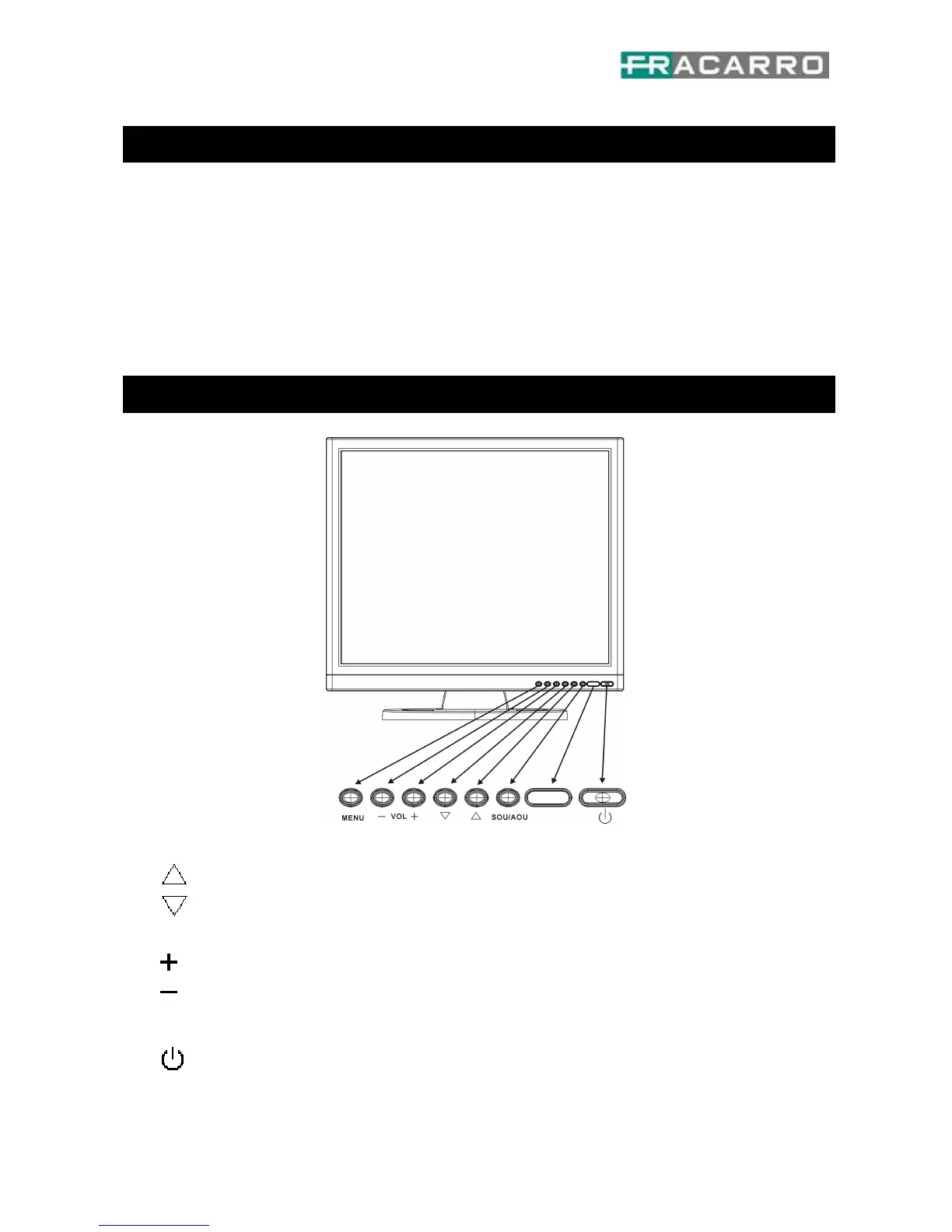★
Luminous image
★ Exact processing of color
★ Built-in amplifier and loudspeakers
Components
1 LCD COLOR MONITOR
1 ACCESSORIES: FEEDER AND USER’S MANUAL
Up: Up arrow key on the OSD
Down: Down arrow key on the OSD
MENU Menu: enables the OSD menu
Right : Increases the values on the menu and raises the volume
Left : Decreases the values on the menu and lowers the volume
SOU/AOU Sources: Changes the video input sources
Power: switches the monitor ON
