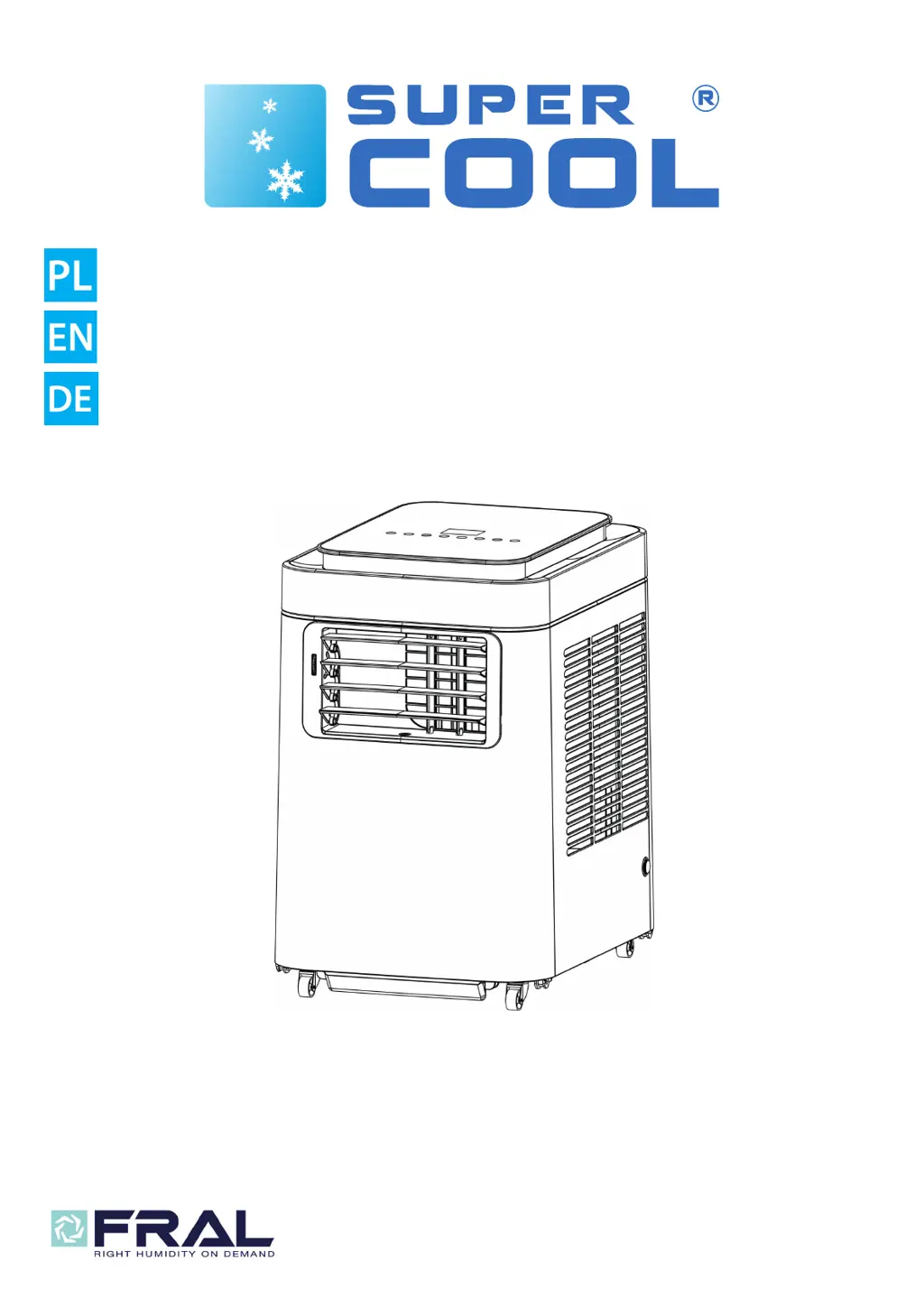What to do if Fral Air Conditioner starts but does not work?
- SShannon CombsAug 5, 2025
If your Fral Air Conditioner starts but doesn't work, several factors could be the cause. Check if the unit is exposed to excessive sunlight and close the curtains if needed. Ensure that windows are closed to maintain optimal cooling conditions. Also, a dirty filter can impede performance, so clean or replace it. Make sure that the air inlet is not blocked. Finally, verify that the room temperature is not lower than the set temperature; if it is, adjust the temperature accordingly.