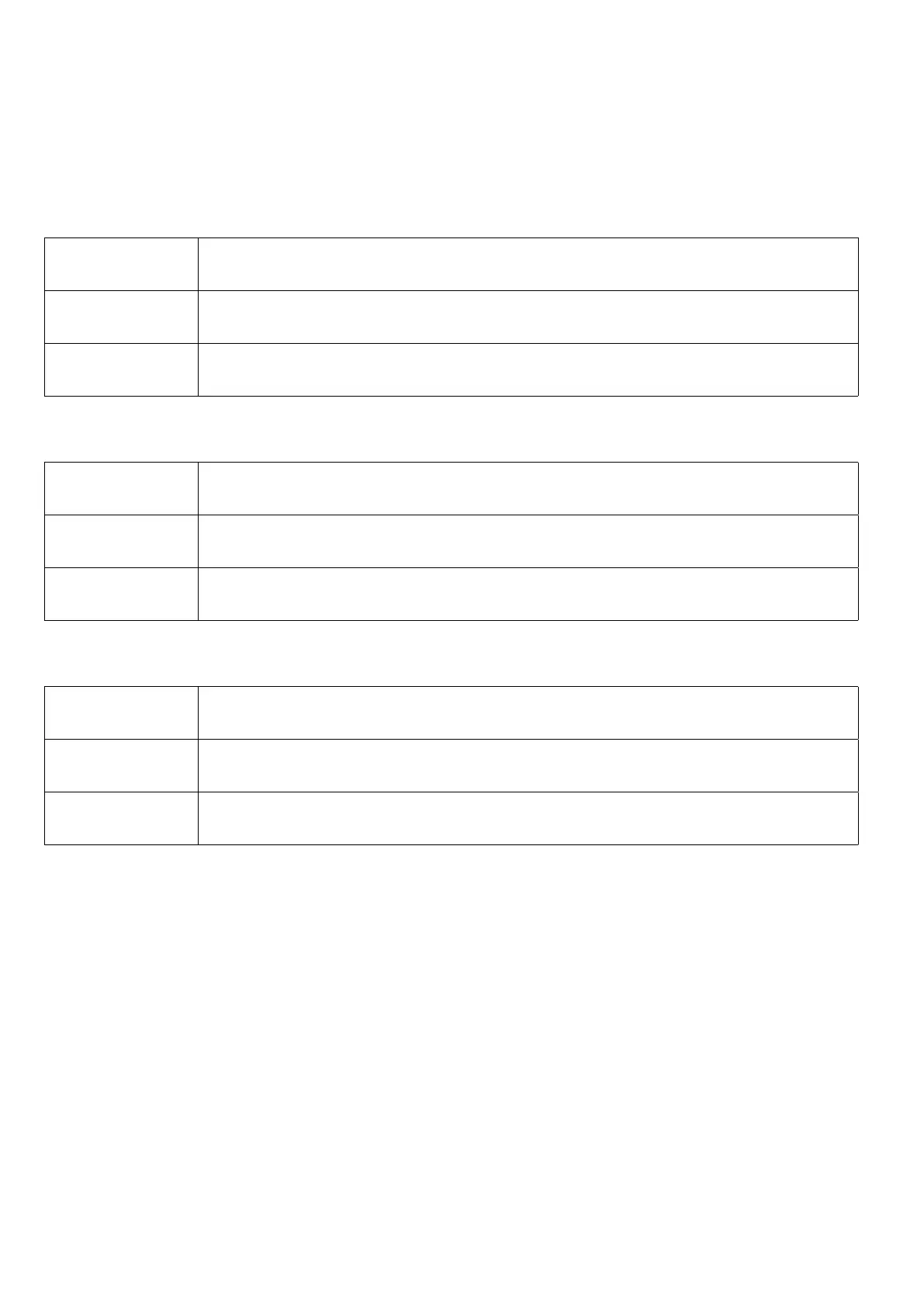12
4. CONFIGURAZIONE DELLO STRUMENTO
FUNZIONE TASTI
NAVIGAZIONE MENÙ
NAVIGAZIONE ALL’INTERNO DEI MENÙ
p q
ACCESSO AL MENÙ SELEZIONATO
ENTER
RITORNO AL PASSAGGIO PRECEDENTE
t
MODIFICA PARAMETRI: Scelta Multipla
SCORRERE LA LISTA DELLE OPZIONI DISPONIBILI
p q
SCORRERE LE CARATTERISTICA DELL’OPZIONE SELEZIONATA
t
CONFERMARE SCELTA
ENTER
MODIFICA PARAMETRI: Editazione Numerica
AUMENTARE O DIMINUIRE IL VALORE DELLA CIFRA *
p q
SELEZIONARE LA CIFRA DA MODIFICARE *
t
CONFERMARE VARIAZIONE EFFETTUATA
ENTER
* È possibile modicare la posizione del punto decimale ed il moltiplicatore k/M ( la sovrap-
posizione dei due simboli indica “nessun moltiplicatore”).
In alcuni casi è possibile impostare un valore numerico negativo; per questo motivo il campo
di impostazione della cifra più signicativa può talvolta estendersi da -9 a 9 (anzichè da 0 a
9 come nel caso delle altre cifre o quando non siano ammessi valori numerici negativi).