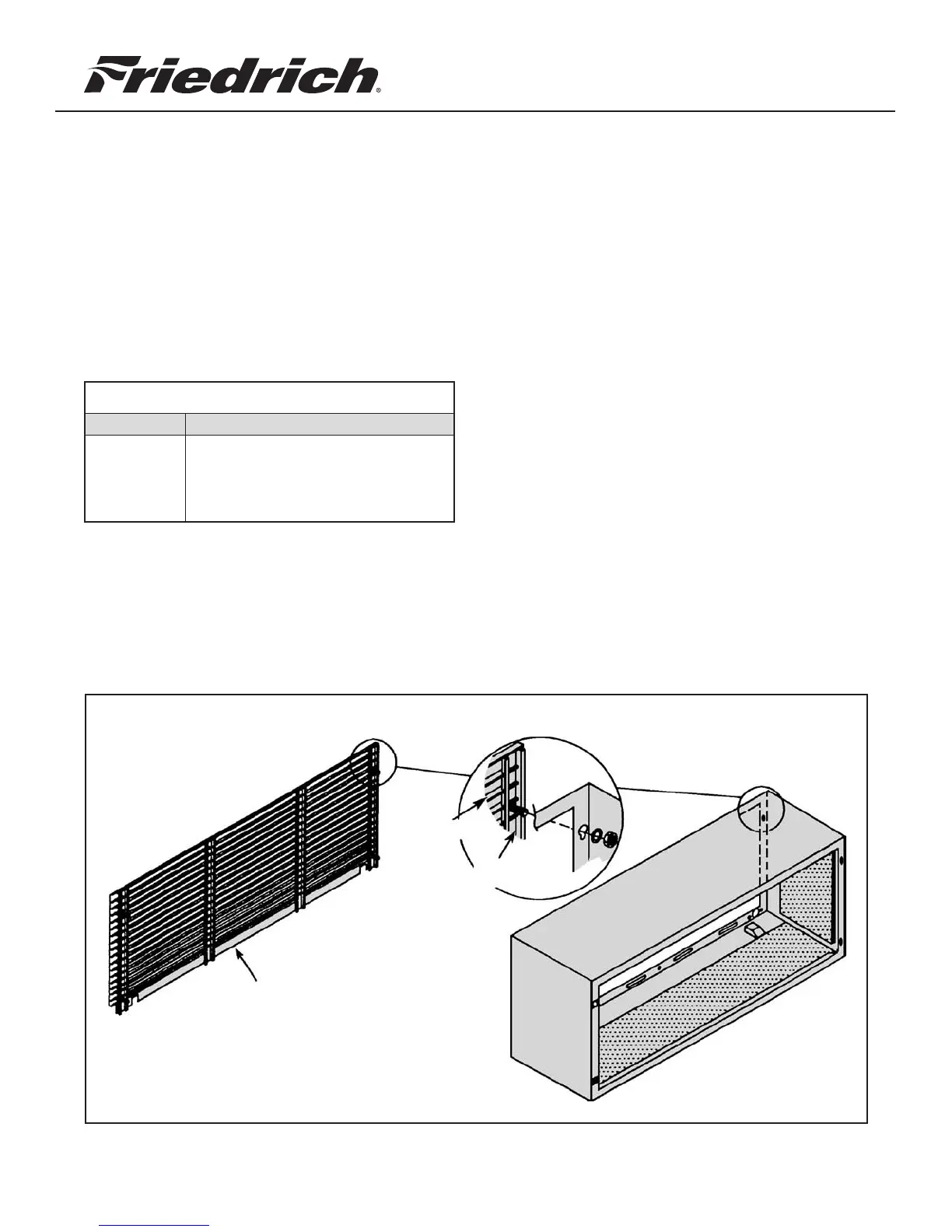Figure 2
920-122-00 (3-07)
2. From inside the building, grasp the louver at the
vertical supports and maneuver the louver through the
wall sleeve. Pull towards you until the threaded studs
are inserted into the four holes of the wall sleeve.
CAUTION: Bodily injury can be caused by louvers
falling from a building during installation. It is
recommended that a safety line be attached to
the louver and an anchor point inside the building
during installation.
3. While holding the louver with one hand, start washers
and nuts on each of the four studs. Tighten the nuts
securely.
Installation
1. Screw a threaded metal stud into each of the holes
at the four corners of the louver.
Architectural
Louver
Threaded Stud
Louver
Wall
Sleeve
Installation Instructions
ARCHITECTURAL LOUVER
For Use With Packaged Terminal Units
Please read these instructions completely before attempting installation.
NOTE: These instructions apply to the Packaged Terminal Unit Architectural Louver Installation Kit ONLY. Refer to chassis
Installation/Operation manual and Wall Sleeve Installation Instructions for additional information.
Check box for parts listed in Figure 1.
Models PXAA / PXBG / PXSC
Parts list - Architectural Louver
Description
Architectural Louver
#10-24 x 1" Threaded Metal Studs
#10-24 Hex Nuts
7/32" I.D. Flat Washers
Figure 1
Quantity
1
4
4
4
