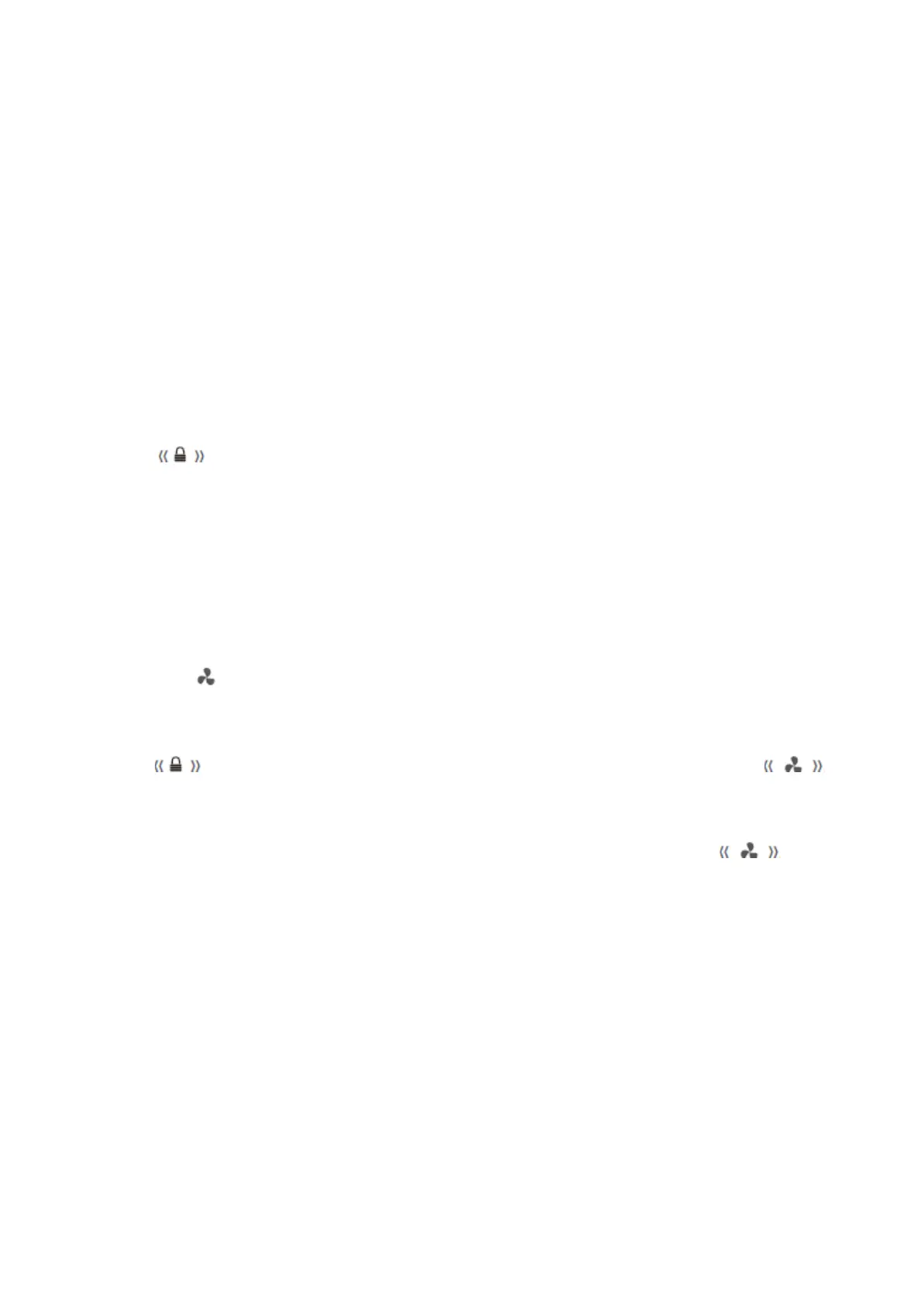28
Use your device according to the control rules following, your device has the functions and
modes corresponding as shown in the panels of control in the picture above. When the
device is powered on for the first time, the panel display lights up but all buttons are locked.
The default temperature setting is 5°C. If none button has been pressed and the doors are
closed, the display turns off.
Temperature control
When using your refrigerator for the first time, we recommend setting the temperature to
5°C. If you wish to change the temperature, please follow the directions below.
Attention! When you set a temperature, you set an average temperature for the whole
cabinet. Temperatures inside each compartment may vary from the temperature values
displayed on the panel, depending on how much food you store and where you place them.
Ambient temperature may also affect the actual temperature inside the appliance.
Press on for 3 seconds to unlock the buttons. The display starts to flash. Press “+”
and “-” to set the temperature between 2°C and 8°C as needed, and control panel will display
corresponding values. After 10s, the display stops flashing and buttons locked with a sound.
The setting takes effect. After another 10s, the display turns off.
It is suggested to set 4°C for use daily.
Note: the temperature will impact the storage time of food. Set the temperature as
necessary. Warmer will accelerate food spoilage and colder will freeze food bad. Thus, food
to be wasted.
Super fresh
Super cool will quickly lower the temperature within the appliance so food will cool faster. It
can lock in the vitamins and nutrients of fresh food and keep food fresh longer.
Press on for 3 seconds to unlock buttons. The display starts flashing. Press on
, the screen displays FC and will take effect after 10s with a sound.
Super Fresh automatically switches off after 3 hours.
When the super fresh function is activated, you can deactivate it by pressing when
the buttons are unlocked. The temperature setting will revert to the previous setting.
Power outage
In the event of a power failure, all temperature settings will automatically preserve, unless
you change the setting of temperature.
Door alarm
If the door is opened for over 2 minutes, the door alarm will sound. Buzzer will sound 3 times
every 1minute and will automatically stop alarming 10 minutes later.
To save energy, please avoid keeping the door open for a long time when using the
appliance. The door alarm can be cleared by closing the door.