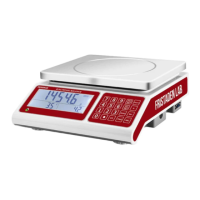What to do if my fristadenlab Fristaden Lab Counting Scale Scales display 'OVER'?
- MmendezsaraJul 30, 2025
If your fristadenlab Scales display 'OVER', it means the balance is overloaded. Remove objects from the weighing pan. Alternatively, the sensor may not be sending a signal. Make sure the weighing pan is in contact with the limit screw or support block. If the issue persists, contact customer support.