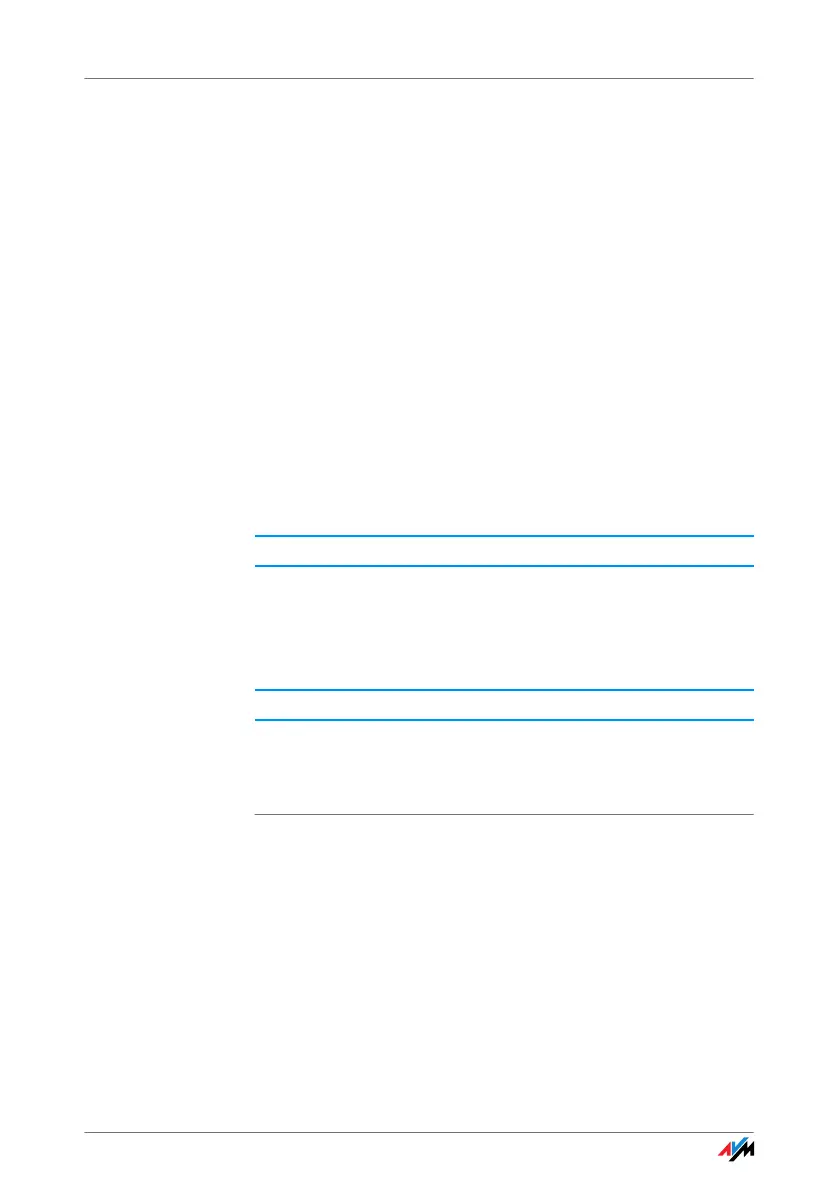114
Avoiding WLAN Channels with DFS
4. Enable the expert settings of the FRITZ!Box in the
“System / Expert Mode” menu. Confirm by clicking
“Apply”.
5. Select the “WLAN / Radio Channel” menu and then
choose the frequency band whose channel settings
you would like to change.
6. Select a different radio channel from the “Adjust ra-
dio channel settings” list.
7. Click the “Apply” button.
8. Remove the network cable and check whether inter-
ference continues to occur.
Avoiding WLAN Channels with DFS
The FRITZ!Box loses the WLAN connection in the 5-GHz
frequency band for no apparent reason.
In the 5-GHz frequency area the access point is pro-
grammed to change the channel whenever a radar source
transmits on the same channel (Dynamic Frequency Selec-
tion, DFS).
A forced channel change can be avoided by selecting in
the FRITZ!Box a channel for the 5-GHz frequency band that
does not use DFS (channels 36, 40, 44, 48).
Possible Cause
Remedy
