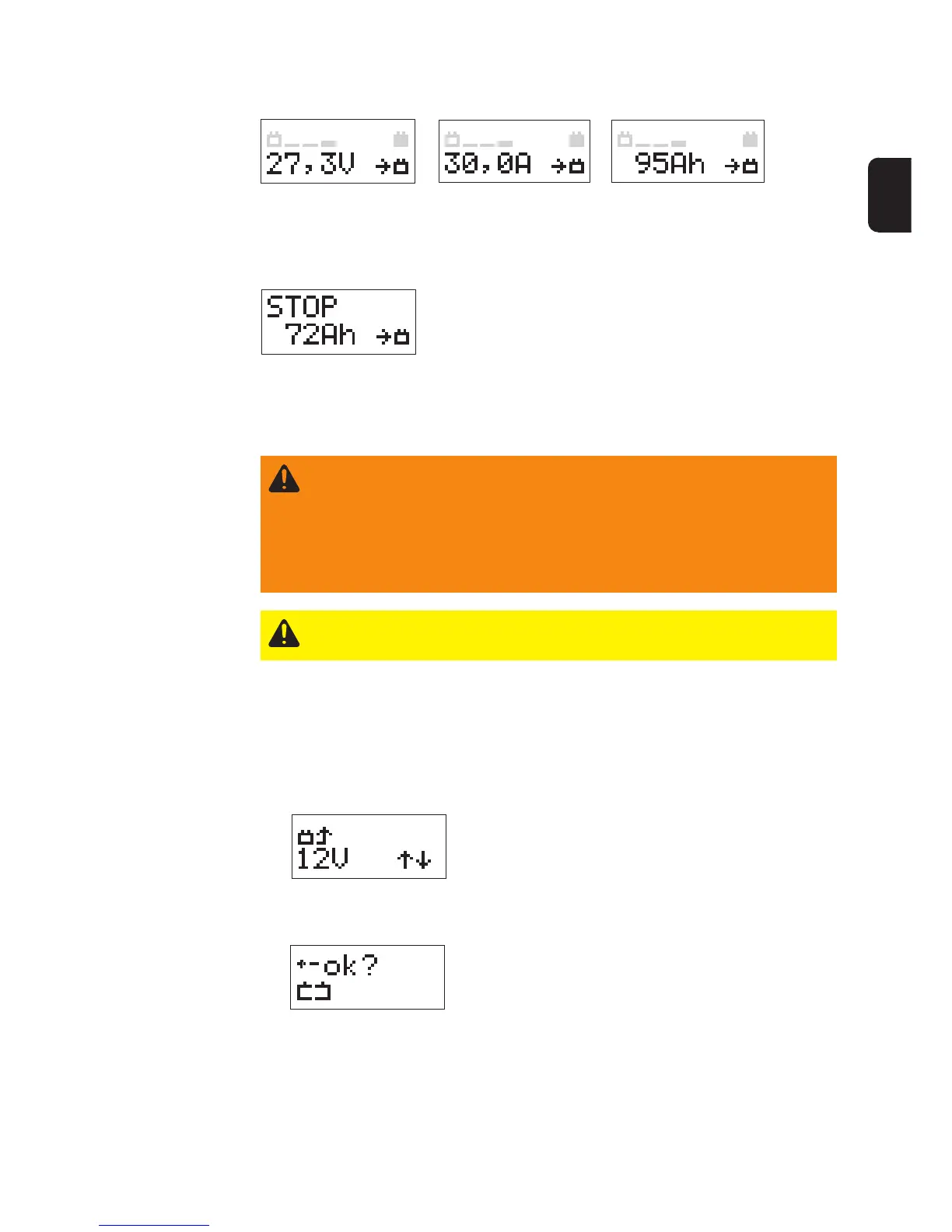5
EN
Interrupting
charging
Press Start/Stop button to interrupt charging:
- The display shows the number of ampere-hours already
charged
- Press Start/Stop button again to resume charging
Press the Info button several times in a row to display the parameters in the
following sequence:
Retrieving para-
meters during
charging
Example: current battery
voltage
Example: current charging
current
Example: ampere-hours
already charged
Charging deep-
discharge batte-
ries
In the case of deep-discharge batteries (voltage < 2 V), charging must be started manu-
ally as follows:
9. Charging begins
If no buttons are pressed within 5 seconds, the charger
returns to the main menu.
Warning! Risk of serious damage as the result of
- incorrectly connected charging terminals. The terminal polarity reversal
facility is inoperative in „Charging deep-discharge batteries back-up“
mode.
- incorrectly set battery voltage.
Connect charging terminals to correct poles and ensure proper electrical
connection to vehicle terminals. Note battery voltage.
Example: 12 V vehicle voltage
Caution! Risk of damage when attempting to charge a faulty battery. Before
charging, ensure that the battery to be charged is fully functional.
Disconnecting
the battery
1. Press Start/Stop button
2. - Disconnect (-) terminal from battery or vehicle earth (ground)
3. Disconnect (+) terminal from battery
1. Plug in charger mains plug
2. Set mode
3. Set battery capacity
4. Connect the battery
5. Press and hold Start/Stop button for approx. 5 sec. - „Charging deep-discharge
batteries/back-up mode“ menu item is activated
6. Select battery voltage by pressing Up/Down buttons
7. Confirm selected voltage by pressing Start/Stop button
8. Confirm correct terminal connection prompt by pressing Start/Stop button
