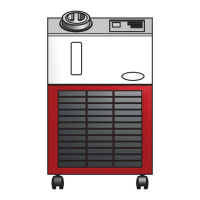(1) Current connection (+)
Multi-contact connection, colour coded red, for connecting the plasma
current cable (+)
(2) Mains plug
6-pin Harting plug for connecting the mains cable
(3) Ground (earth)
(4) Arc In port
Socket for fibre optic cable for transmitting the safety function signal
from an external device or an external control (see activating/deactivating
the safety function)
(5) Arc Out port
Socket for connecting the arc signals using fibre optic cables
(6) Arc bus port
for connecting an individual bus system for rapid switch-off
(7) Arc bus port
for connecting an individual bus system for rapid switch-off
(8) LocalNet port
standardised socket for system add-ons (e.g. remote control) or for ser-
vice purposes
(9) LHSB port
for data transmission with parallel configuration
(10) Arc Signals port
14-pin amphenol socket for connecting the arc signal
(11) Control plug
6-pin Harting plug for connecting the cable from the control
(12) Current connection (-)
Multi-contact connection, colour coded black, for connecting the plasma
current cable (-)
(13) Cable glands
for connecting to a bus system
(14) Blanking cover
47
EN
