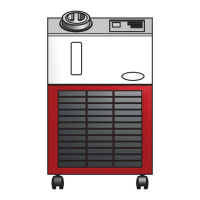4
Connect the control lines from the plasma process control to the master
power source interface in accordance with the interface operating instruc-
tions.
NOTE!
Minimum palsma current cable cross-section = 16 mm²
5
Connect the plasma current cable correctly to the current connections of
the master power source and slave power source
NOTE!
Before connecting the power source to the mains supply and switching it on
▶
no command value must be set on the control side (command value = 0
V)
▶
the start signal must be inactive (Start = LOW)
If a command value is set or there is a start signal before switching on
the power source, a configuration error will occur and ERROR CFG will
be displayed. The error ERROR CFG can be cleared by resetting the
start bit twice.
Connecting the mains cable to the mains plug
on the interface
6
Connect the mains cable to the
mains plug of the master power
source and slave power source in-
terfaces:
1 ... L1
2 ... L2
3 ... L3
4 ... not assigned
5 ... not assigned
6 ... Ground (earth)
IMPORTANT! Master power source
and slave power source each have
their own mains supply.
7
Set the command value using the
control (command value > 0 V)
8
Activate the start signal (start =
HIGH)
52
