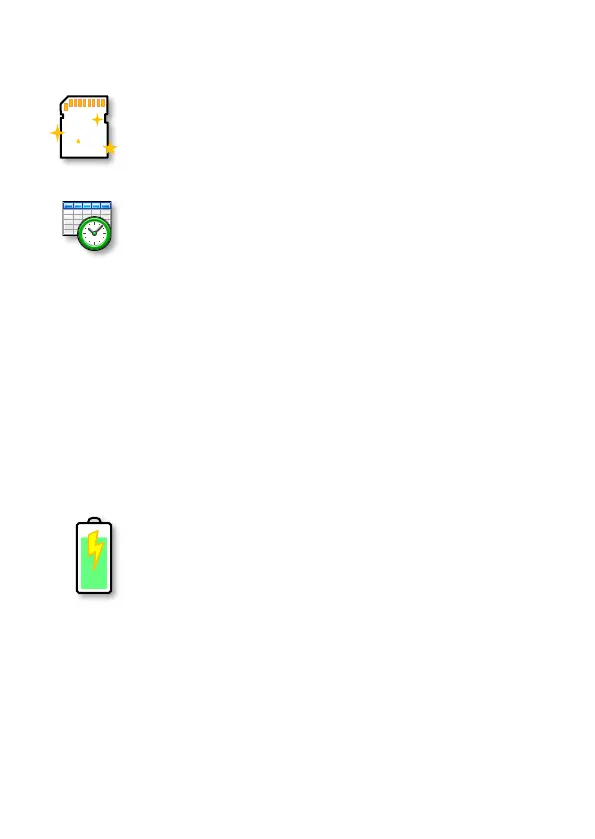Before you deploy:
Format your SD cards before every deployment to keep
them running fast. (Do not just delete the files.)
We recommend using San Disk ultra, class 10 or higher.
Check your recording schedule on the BAR-LT or using the
Scheduler program on your PC.
By default, the BAR-LT comes pre-programmed with a schedule
that records continuously all day every day, broken into 1-hour
blocks.
If your schedule contains sunrise or sunset based recordings, set
the location in the Scheduler program and copy it onto the
recorder, it can use this as a backup location to calculate sun-
based times if it is unable to get a GPS position fix in the field.
To copy a PC schedule onto the recorder, save it as schedule.fls
on your SD card then insert it into the recorder. It will
automatically detect the new schedule file and ask if you would
like to copy it across.
Charge your batteries. Unfortunately, due to transport
regulations we are not allowed to ship your batteries fully
charged. Please make sure you charge your batteries
before each use.
Now is a good time to check everything is working as expected before
heading out into the field. Run through the following operating
procedure and check the time of the next scheduled recording is
correct. You can then turn the recorder OFF until you are ready to
deploy it or leave it ON and close/lock the lid if you want to have
untrained volunteers deploy the recorders at a later date without
having to do anything (it will go to sleep until the first recording then
re-acquire a GPS fix).
