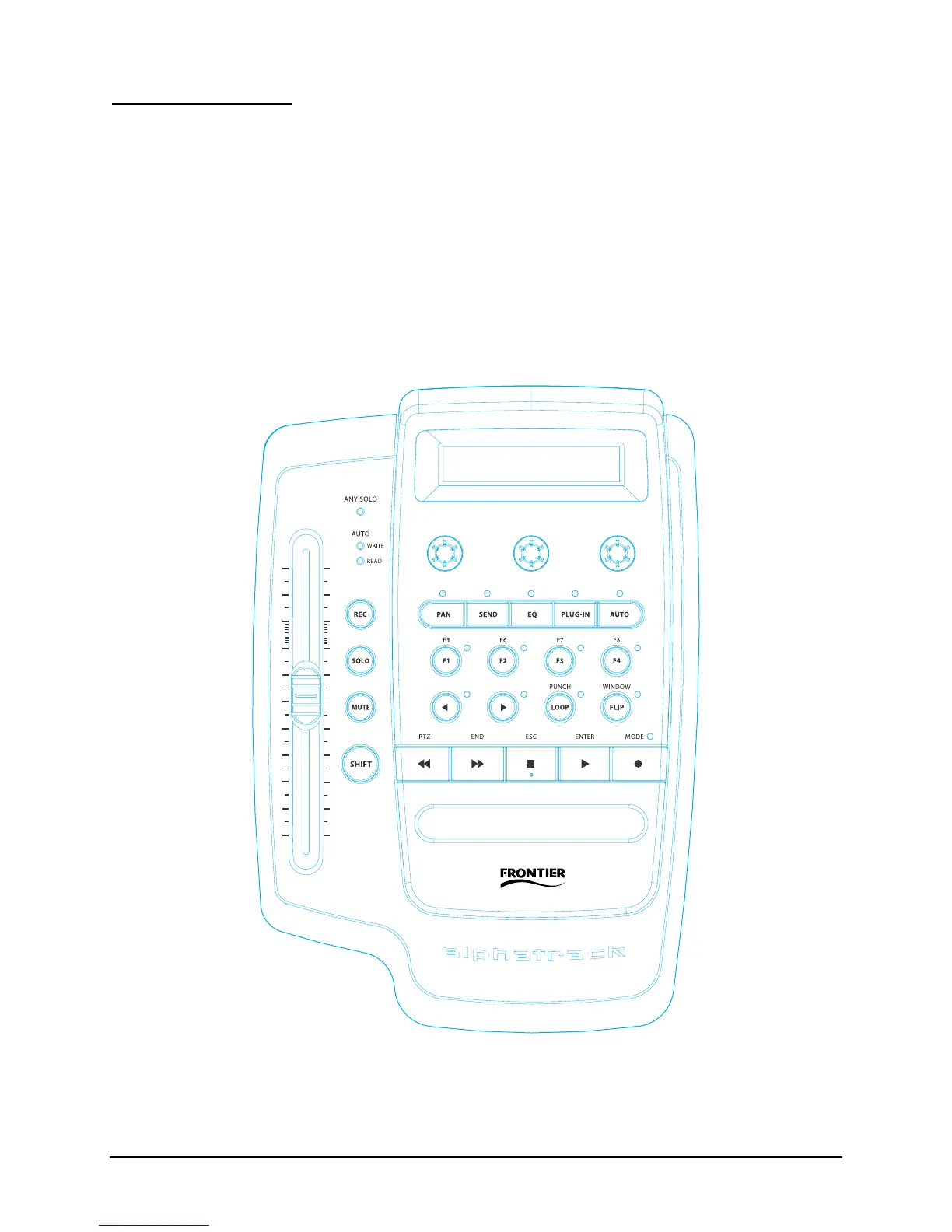AlphaTrack Elements
The AlphaTrack is shown in Fig. 1 above and Fig. 2 below. The unit has a 100mm touch-
sensitive, motorized fader, 22 momentary pushbuttons, a touch-sensitive horizontal strip, three
encoders (which also act as pushbuttons), 21 LED’s, and one 16-character by 2-line backlit LCD
display. (Note that 4 buttons on the left have LED’s under them used in a backlit fashion. It is
powered from its USB cable.
The following sections describe the MIDI implementation for each of the AlphaTrack’s
elements. Note that any LED that is associated with a button shares the MIDI note number with
that button; the button activity is reported via the AlphaTrack MIDI IN device, and the LED is
controlled via the AlphaTrack MIDI OUT device. The AlphaTrack makes no internal logical
connection between a button and an LED – the application must control LED’s directly.
IN OUT
TRACK
Fig. 2: Top view of AlphaTrack
There are a few “local” adjustments on the AlphaTrack. The first adjusts the LCD’s contrast. To
access it, hold the SHIFT and STOP buttons down. The LCD will display local operation labels.
AlphaTrack Native Mode Version 1.0 Page 2 of 9
