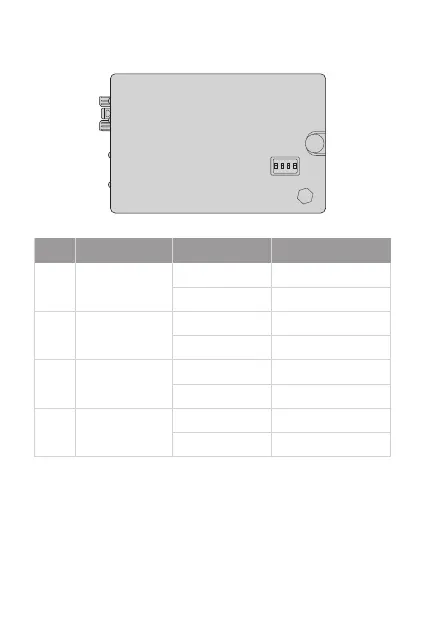* LFP (Link Fault Pass Through) Function: If enabled, when a device is
connected to the converter and the TP/ber line loses the link, the
converter's ber will disconnect the link of transmit.
** ALS (Automatic Laser Shutdown) Function: If enabled, the output power
of the SFP transmitter will be automatically shut down in case of ber break.
*** FX Reset: If enabled, when FX link is down, the power will shut down,
but a few second later the power will restart automatically.
NO Function Status Description
1
2
3
4
LFP Function *
ALS Function
(Only for SFP) **
FX Reset ***
FX Speed Set
OFF Disable
Disable
Disable
FX 1000M
FX 100M/1000M
Enable
Enable
Enable
ON
OFF
ON
OFF
ON
OFF
ON
Bottom Panel (DIP Switch)
ON
1 2 3 4
DIP
