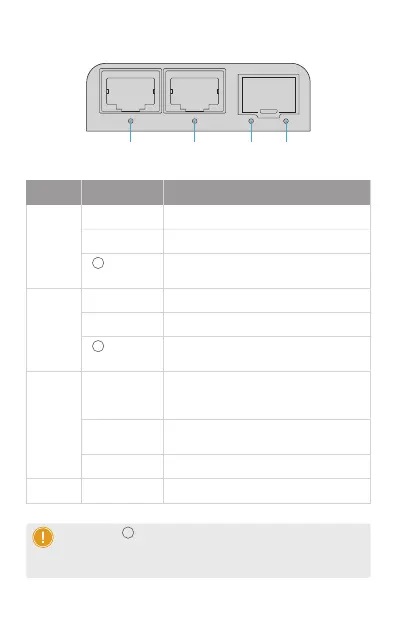Modèle : UMC-GA1F2T
TP2/LNK PWRFX/LNK
TP1/LNK
TP1/LNK TP2/LNK FX/LNK PWR
Remarque:
Double couleur : Les deux couleurs dans le
même LED sont allumées ou clignotes en même temps. La
couleur de la LED est comparable à celle de l'orange.
1
LED Statut Description
TP1/LNK
Vert Le port TP1 fonctionne à 1000Mbps.
Le port TP1 fonctionne à 100Mbps.
Le port TP1 fonctionne à 10Mbps.
Rouge
FX/LNK
TP2/LNK
Le port TP2 fonctionne à 1000Mbps.
Le port TP2 fonctionne à 100Mbps.Rouge
Vert
PWR Vert L'appareil est allumé.
Le port bre est actif et transmet ou
reçoit des données.
Vert
Vert
Clignotant
Éteint Le port bre est hors service.
Le port TP1 fonctionne à 10Mbps.
Double
Couleur
1
Double
Couleur
1
La liaison via le port bre est établie
avec succès, mais les données ne
sont pas transmises.
- 51 -FR