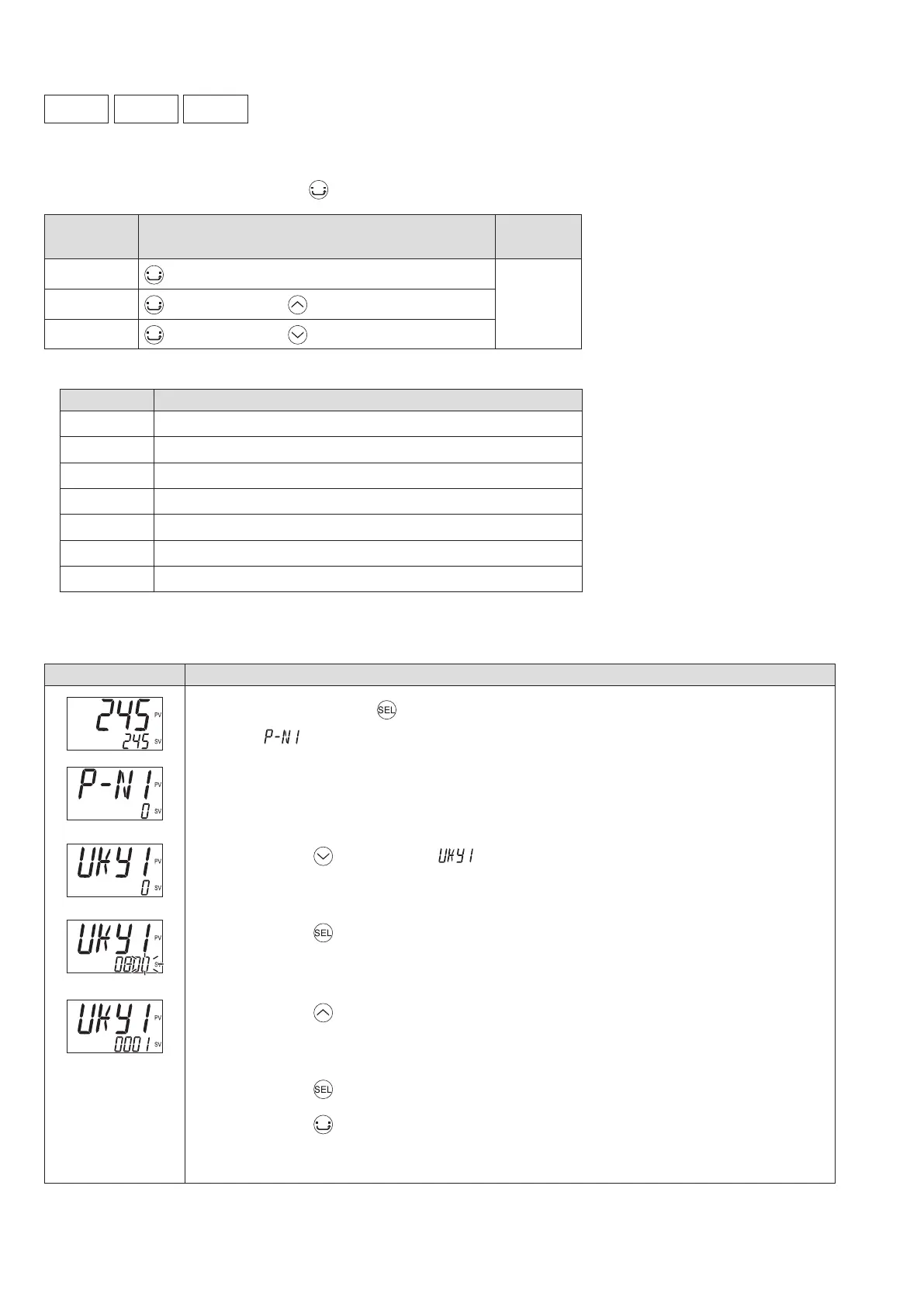70
Parameter functions and setting procedure
UKy1
UKy2
UKy3
USER key assignment (143, 144, 145)
[Description] –––––––––––––––––––––––––––––––––––––––––––––––––––––––
Allows you to assign a function to the (USER) key.
Parameter
Key assignment
Setting
range
UKy1
(USER) key
0 to 6
UKy2
(USER) key and key
UKy3
(USER) key and key
Select a function from the table below.
Setpoint
Function
0
No function
1
Switchover between STBY ON/OFF
2
Switchover between Auto/Manual
3
Unavailable
4
Unavailable
5
Starts AT (Auto-tuning) (standard)
6
Starts AT (Auto-tuning) (low PV)
[Setting example]
Assigning the standby on/off switching function to the USER key
––
Display Operating procedure
1.
Press and hold the key for about ve seconds during the SV/PV display.
appears.
2.
Press the key to display .
3.
Press the key.
The setpoint starts blinking.
4.
Press the key to change “ 0 ” to “ 1 .”
5.
Press the key or wait for three seconds to save the change.
6.
Press the key.
The screen returns to the SV/PV display.
