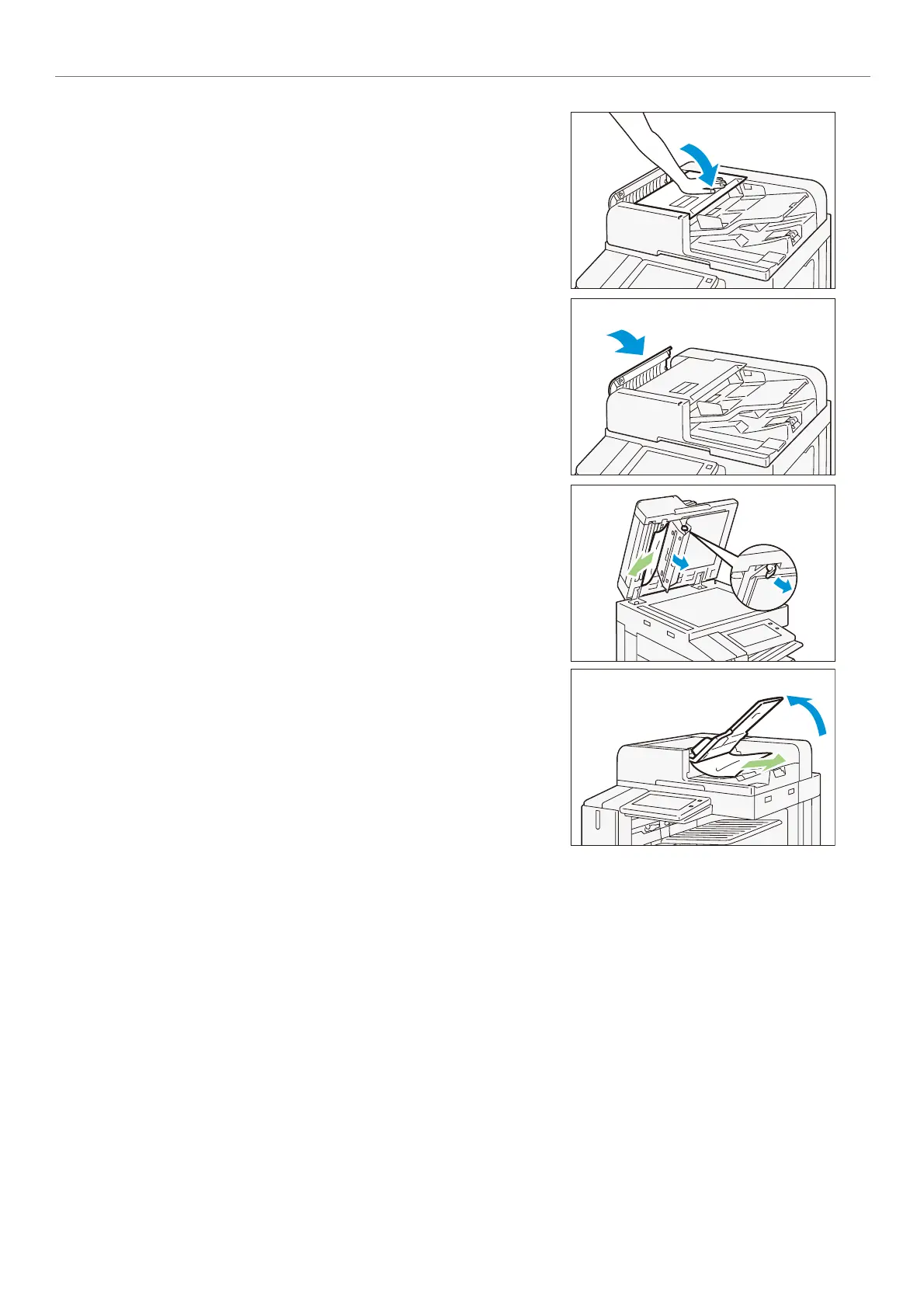-43-
iv Problem Solving
5.
Close the top cover.
6.
Close the left cover.
7.
Open the document cover, grip the lever to open the
Side 2 scanner, and then remove the document.
8.
Close the Side 2 scanner, then close the document cover.
9.
Lift the document feeder tray and remove the docu-
ment.
10.
Put the document feeder tray back into position.
