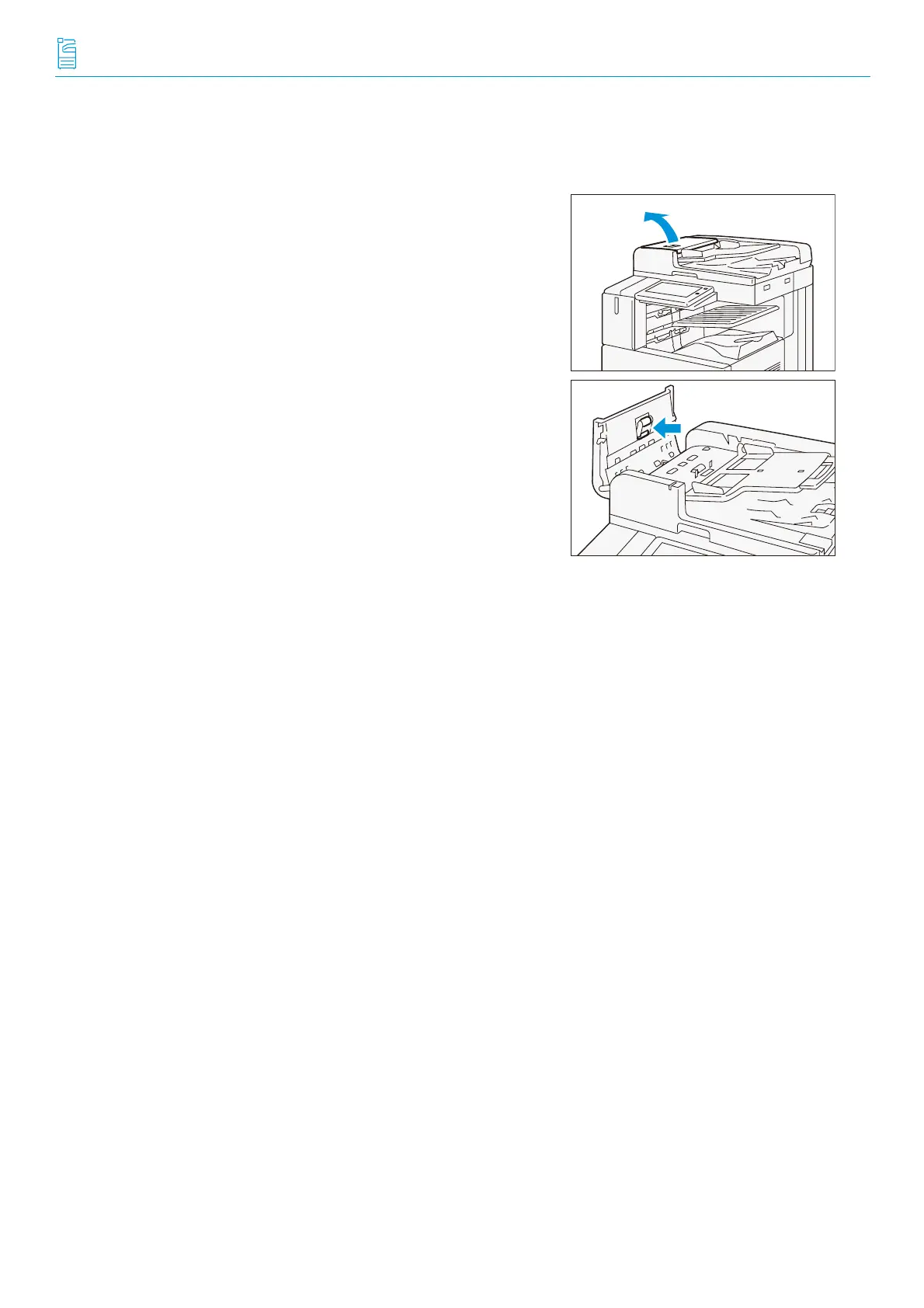-26-
Reference Guide - Main Unit
Document Feeder rollers
Clean the Document Feeder rollers about once a month.
1.
Pull up the front handle of the left cover of the Docu-
ment Feeder, and open the left cover until it stops.
2.
While turning the rollers, wipe them with a soft cloth
slightly moistened with water.
3.
Close the left cover of the Document Feeder and make
sure that there is no gap on the front or rear of the
cover.
