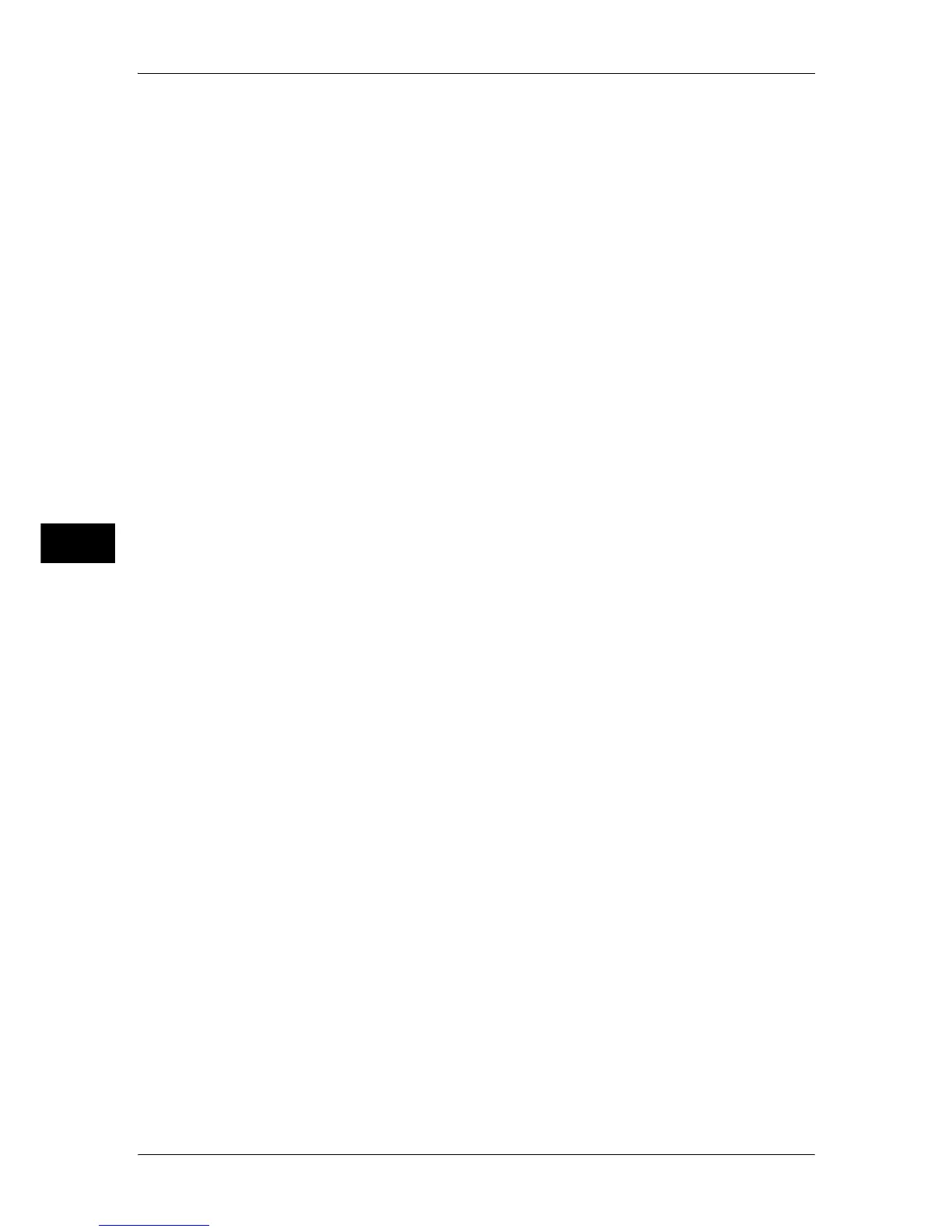5 Tools
210
Tools
5
Use SSL2.0
Set whether or not to use SSL 2.0.
Use SSL3.0
Set whether or not to use SSL 3.0.
Secure & Non-secure Site Warning
Set whether or not to warn users when they move between secure and non-secure sites.
Select [Yes] or [No].
Warn if Forms Submit is re-directed
Set whether or not to warn users if a submitted form is to be re-directed.
Select [No], [Yes], or [Warn if re-directed to different host].
Selecting [Warn if re-directed to different host] displays a warning message only when a
submitted form is re-directed to a different host.
When SSL Certificate Verification Fails
Set the action to be taken if SSL certificate verification fails. Select [Stop accessing the site]
or [Warn user before accessing].
Enable File Printing
Set whether or not to use the File Printing feature.
