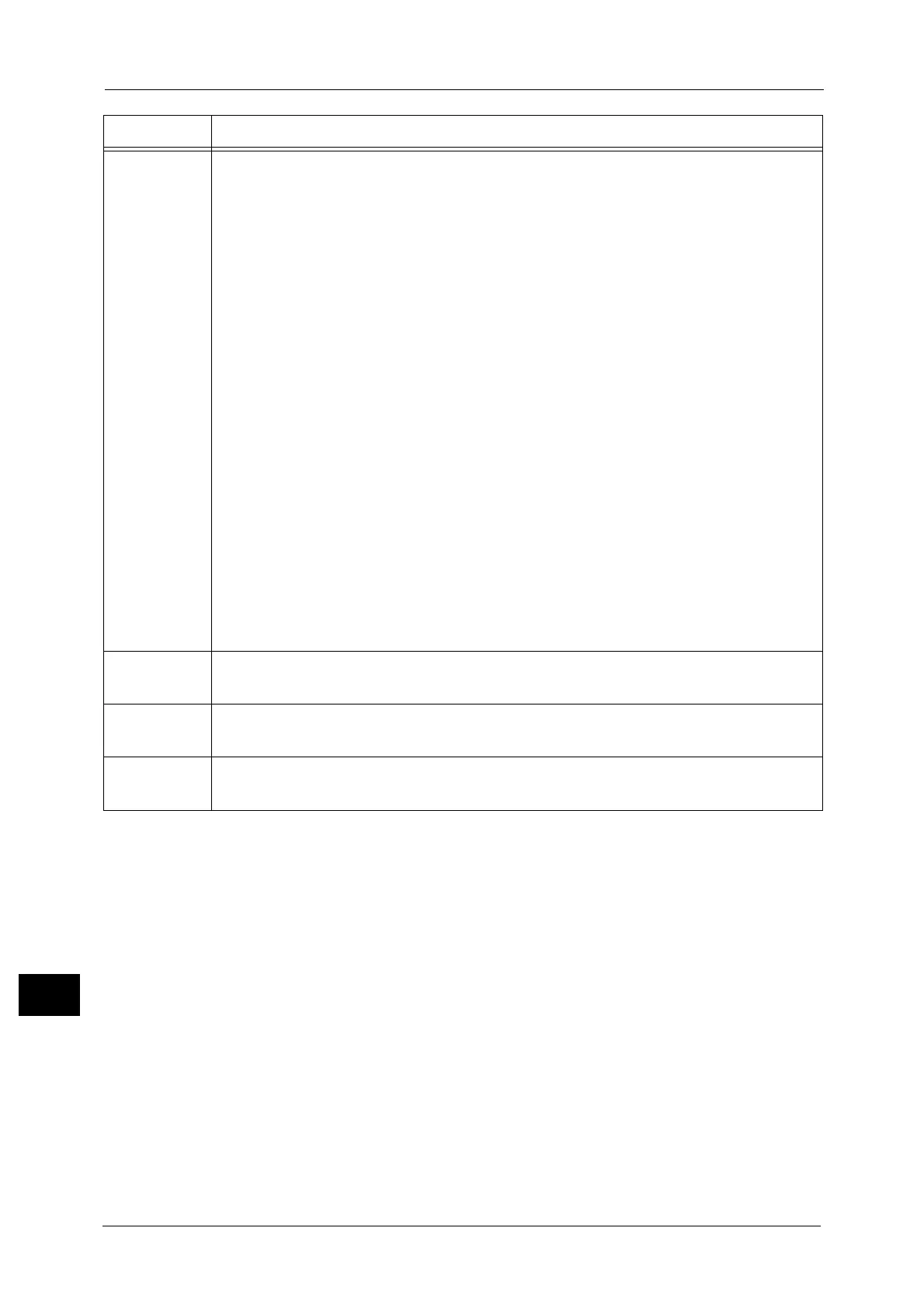15 Problem Solving
514
Problem Solving
15
018-505
[Cause] Failed to log into the destination computer while transferring data using SMB of the
Scan to PC service.
[Remedy] Check whether the user name and password of the SMTP server registered in the
machine is correct.
Important • The password cannot be confirmed. If you have forgotten the password, reset the password.
Consult your system administrator for the password reset procedure.
• When using Windows Server 2003, be sure to match the time set on the SMB server and the
machine.
• When the destination computer is Macintosh, you need to change the account settings of the
shared folder so that file sharing with Windows users becomes available. For information about
necessary accounting settings, consult your system administrator.
• The following is an example of a procedure for Mac OS X 10.6.
Note • It is recommended that users create a dedicated account for data transfer. You can create and
set the account on the dialog box that appears by choosing Apple menu > [System Preferences]
and then clicking [Accounts] icon.
1. From Apple menu, choose [System Preferences], and then click [Sharing].
2. Make sure that [File Sharing] check box is selected, and then click [Options].
3. Select [Share files and folders using SMB].
4. Check the user accounts to enable for file sharing. Enter the user's password, then
click [OK].
5. Click [Done].
• For information on how to change the account settings on other version of Mac OS, consult your
system administrator or the official website of Apple Inc.
018-506
[Cause] Communications with the CA server set in the machine failed.
[Remedy] Execute the authentication operation again.
018-507
[Cause] The authentication failed because the user name or password entered is not correct.
[Remedy] Enter the correct user name or password.
018-508
[Cause] A server error occurred during authentication.
[Remedy] Check the status of the authentication server.
Error Code Cause and Remedy
