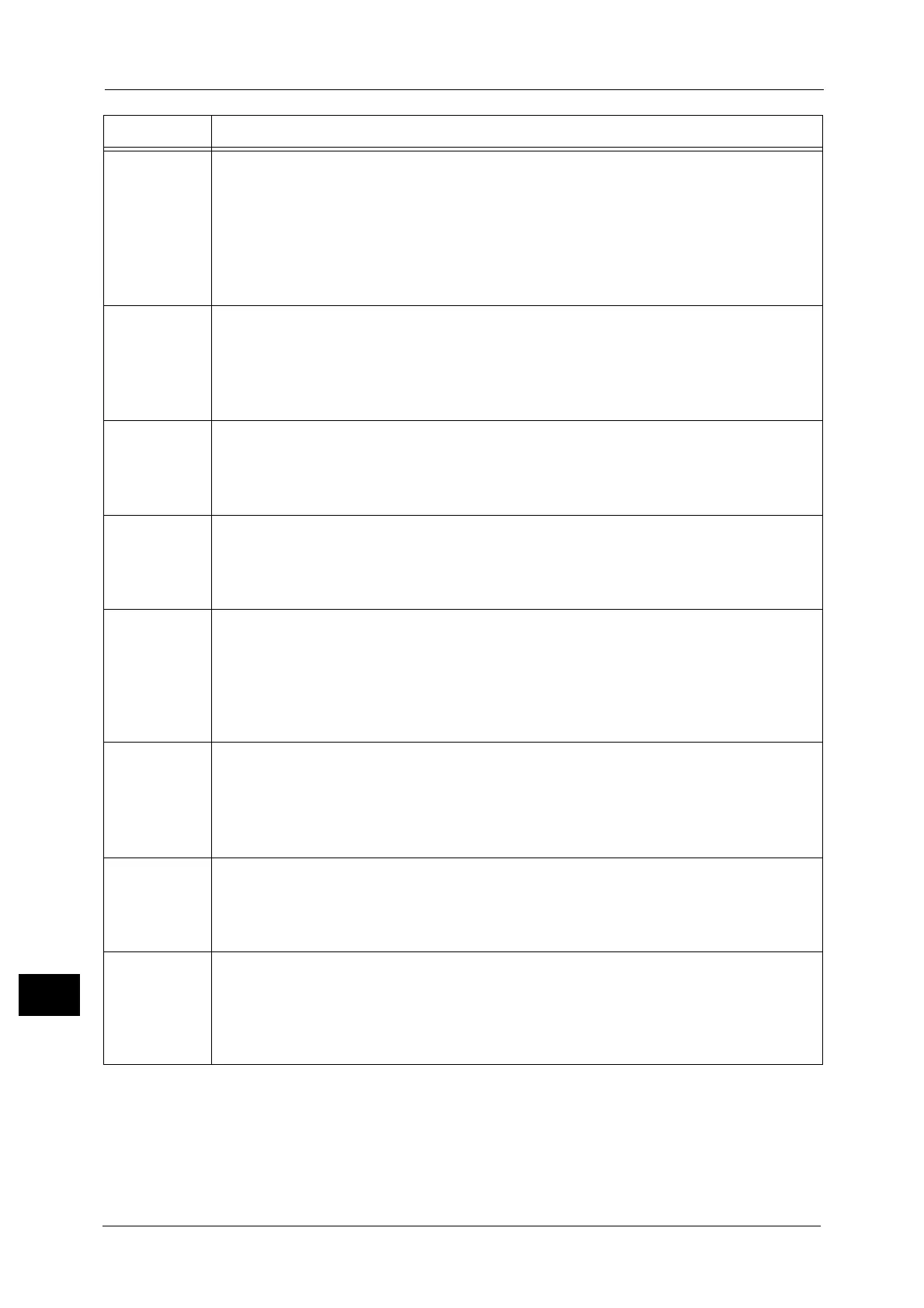15 Problem Solving
516
Problem Solving
15
018-560
[Cause] A user authentication error occurred. (Received HTTP Status 401).
[Remedy] Check the followings:
z
The destination HTTP server for the scanned document is accessible by PC.
z
Login name
z
Login password
z
The HTTP server name
z
The HTTP server path name
018-561
[Cause] The hostname or the script storage location is not correct. (Received HTTP Status 404).
[Remedy] Check the followings:
z
The destination HTTP server for the scanned document is accessible by PC.
z
The HTTP server name
z
The HTTP server path name
018-562
[Cause] A client-side error occurred. (Received HTTP Status 4xx other than 401 and 404).
[Remedy] Check the followings:
z
The destination HTTP server for the scanned document is accessible by PC.
z
The server settings
018-563
[Cause] A server-side error occurred. (Received HTTP Status 5xx).
[Remedy] Check the followings:
z
The destination HTTP server for the scanned document is accessible by PC.
z
The server settings
018-564
[Cause] DNS resolution for the specified hostname failed.
[Remedy] Check the followings:
z
The destination HTTP server for the scanned document is registered on the DNS
server.
z
The machine is connected to the DNS server.
z
The address of the DNS server is set on the machine.
018-565
[Cause] DNS resolution for the proxy server name set on the machine failed.
[Remedy] Check the followings:
z
The proxy server name set on the machine is registered on the DNS server.
z
The machine is connected to the DNS server.
z
The address of the DNS server is set on the machine.
018-566
[Cause] Unable to connect to the HTTP server.
[Remedy] Check the followings:
z
The network cable connection on the machine
z
The destination HTTP server for the scanned document is accessible by PC.
018-567
[Cause] The followings may be the cause:
z
The communication is disconnected while reading or writing due to some reason.
z
Close process of the file failed due to some reason
[Remedy] Check whether the destination HTTP server for the scanned document is accessible by
PC.
Error Code Cause and Remedy
