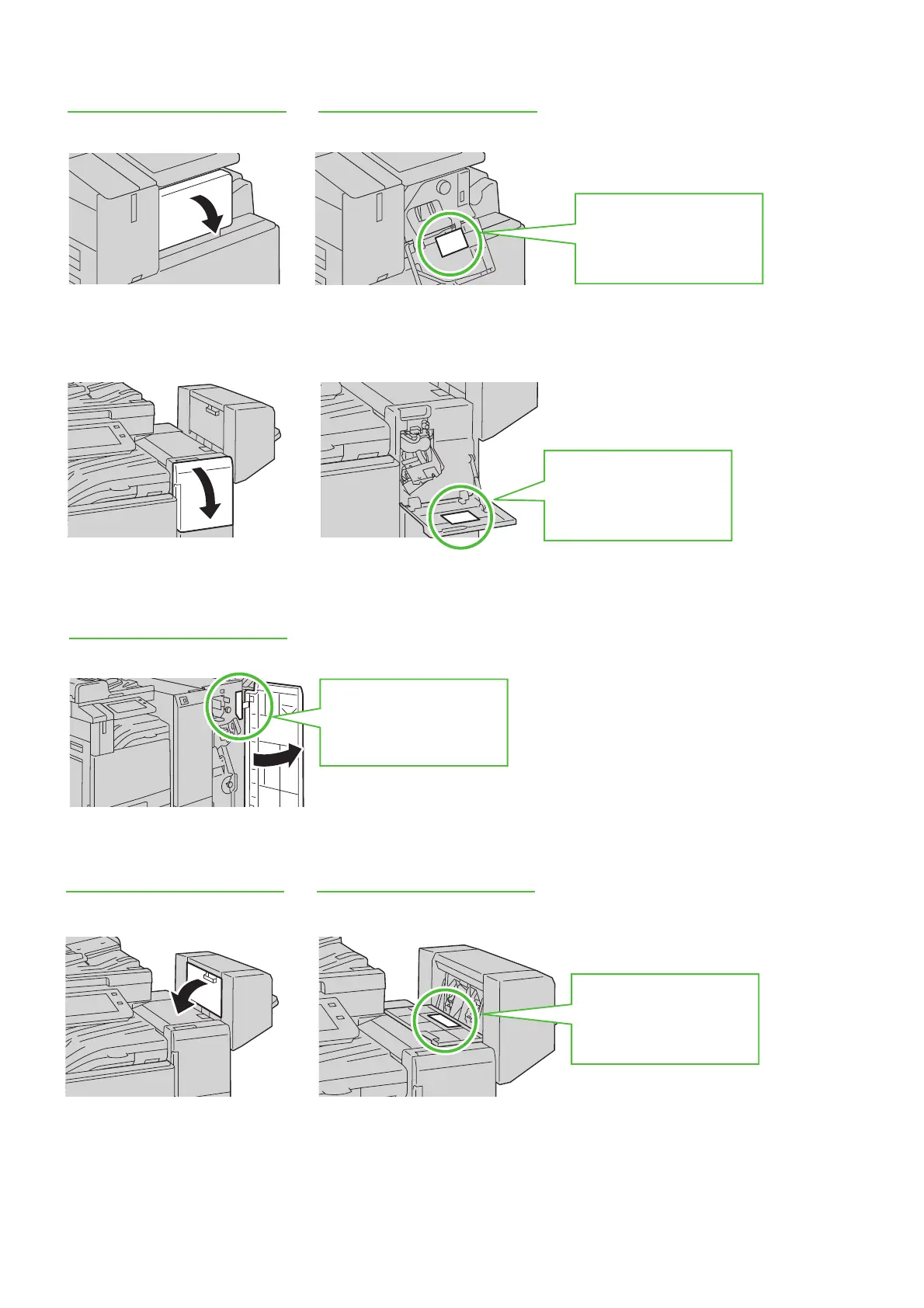Quick Use Guide
11
Replacing the staple cartridge (when Finisher A2 is installed)
Replacing the staple cartridge (when Finisher-B3 is installed)
Replacing the staple cartridge (when C3 Finisher or C3 Finisher with Booklet Maker is
installed)
Replacing the booklet maker staple cartridge (when Finisher-B3 with Booklet Maker Unit
is installed)
1
2
The replacement procedure
is attached on around this
area. Replace the cartridge
following the procedure.
The replacement procedure
is attached on around this
area. Replace the cartridge
following the procedure.
2
1
1
The replacement procedure
is attached on around this
area. Replace the cartridge
following the procedure.
1
2
The replacement procedure
is attached on around this
area. Replace the cartridge
following the procedure.
