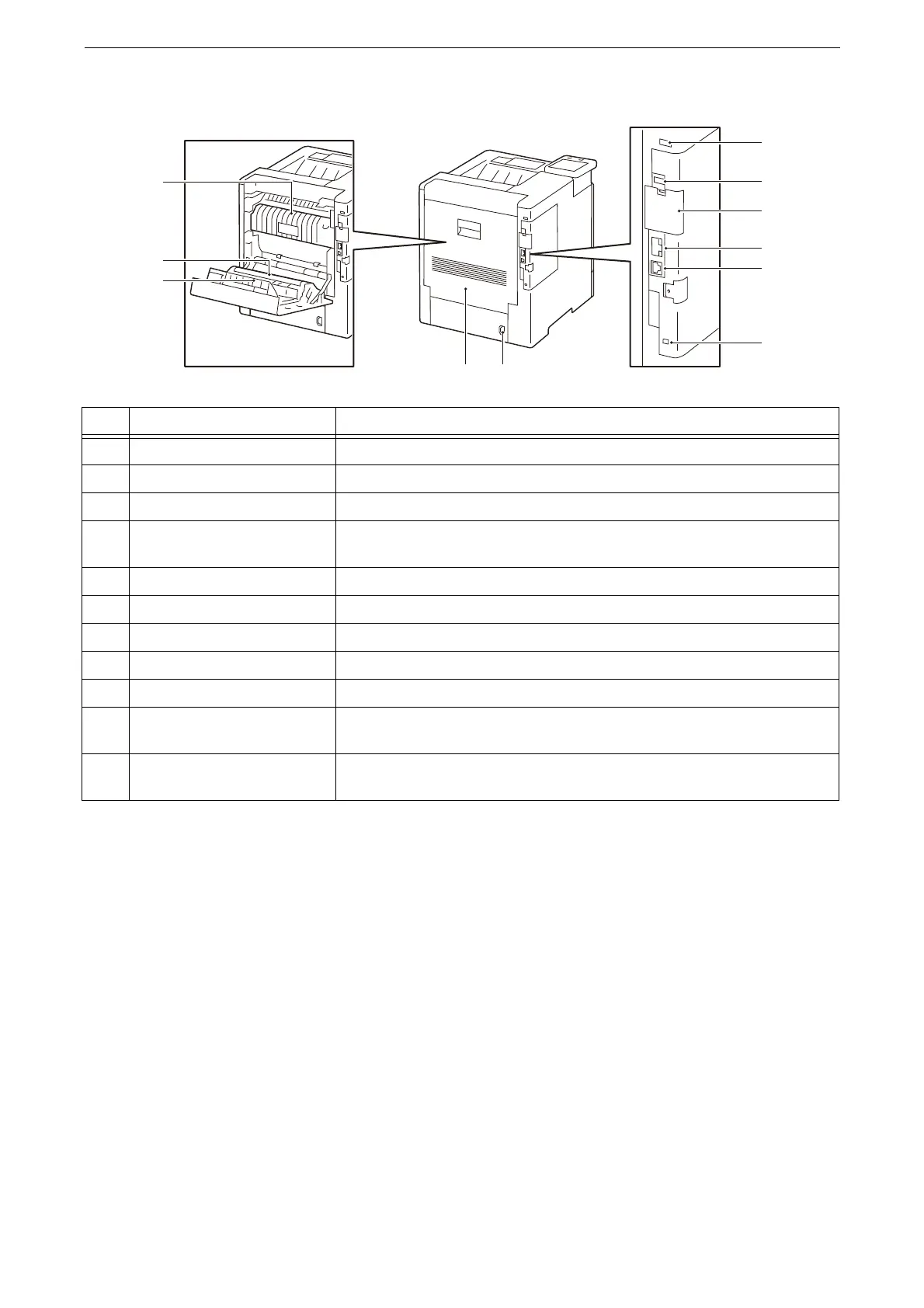Device Components
17
Left side and rear views of the Device
No. Component Function
1 Fusing unit Fuses toner to paper.
2 Transfer roller Transfers toner to paper.
3 Duplex module Automatically prints or copies on both sides of paper.
4 Rear door Open this cover to clear paper jams, replace consumable, and clean the
device.
5 Power connector Connects to the power cable.
6 Security slot Attach the Kensington lock that avoids the device from theft.
7 USB 3.0 interface connector Connects a USB cable for printing.
8 Ethernet interface connector Connects to a network cable.
9 Wireless LAN Kit socket Attach the Wireless LAN Kit (optional) here.
10 USB 2.0 interface connector
(lower position)
Not available.
11 USB 2.0 interface connector
(upper position)
Connects to the embedded IC Card Reader.
