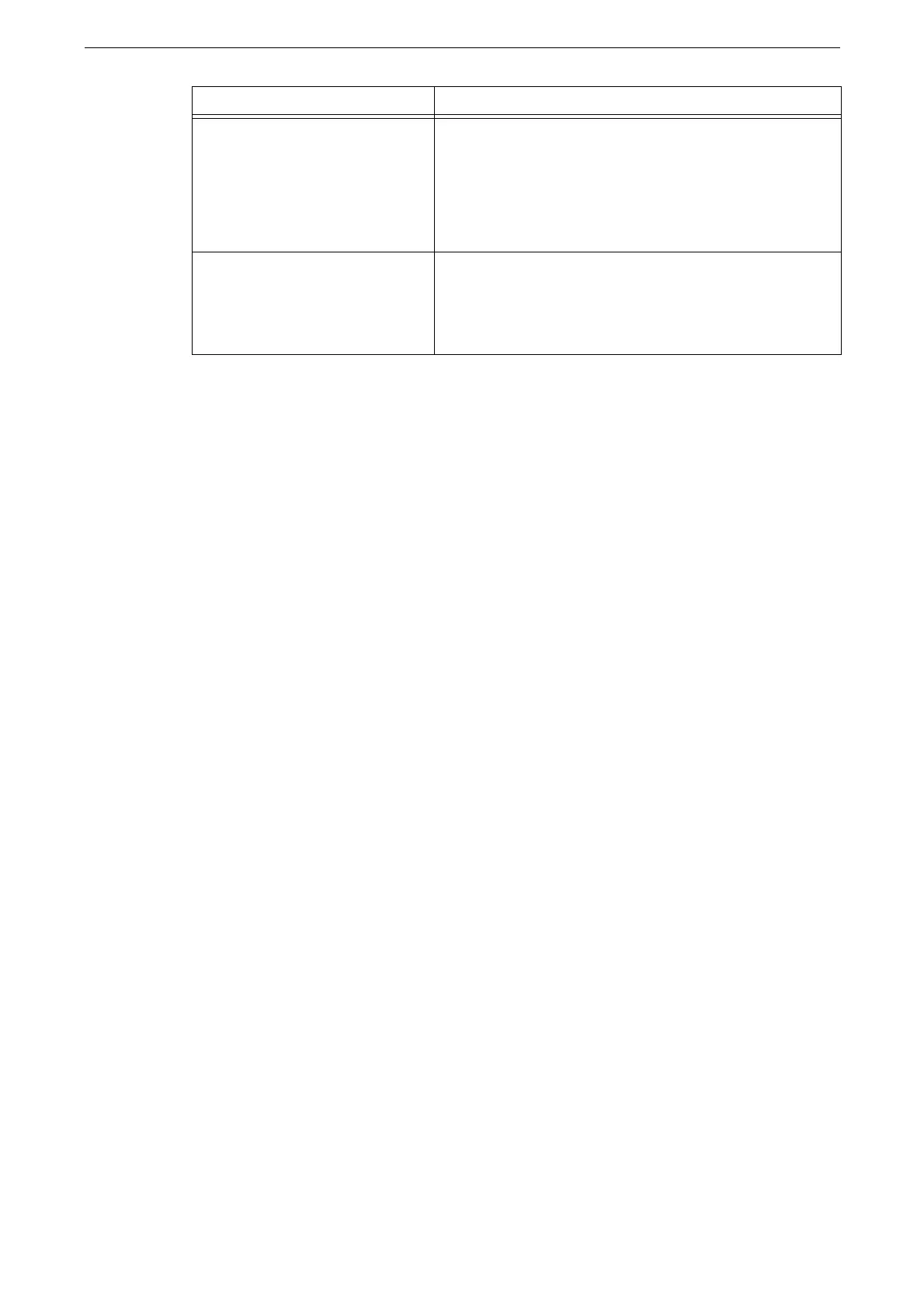Network-related Problems
235
You cannot connect to the Internet
or a communication error occurs
even though you have the license.
When Remote Assistance connection fails, check that the
settings are set as follows:
[Port Status]: [Enabled]
[Port Number]: [80]
Refer to "[SOAP]" (P.141).
The device displays the following
message: An invalid certificate is
detected. Do you want to accept
this certificate for this session only
and continue?
The certificate registered in the device may be deleted.
Use either of the following steps:
Select [Yes] to temporarily access [Help].
Turn the device off and then on to automatically register
the valid certificate to the device again.
Symptom Remedy
