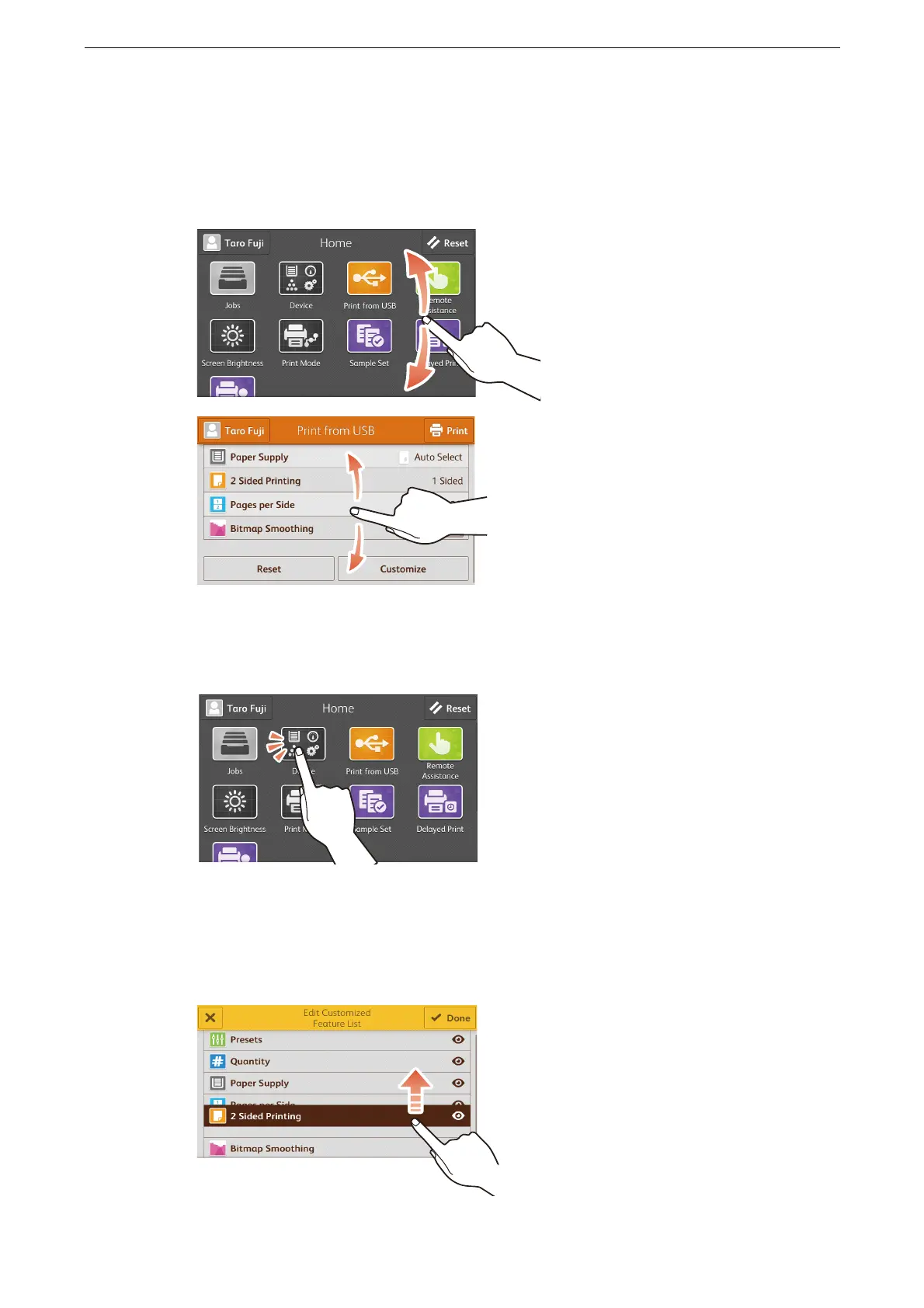Touch Screen
49
Flick
Slide your finger quickly to the position desired and release it.
Flick the touch screen up and down to scroll a page or a list.
During flicking, scrolling continues for a while even after you move your finger away from the touch screen.
Tap/Double-Tap
Touch the touch screen and move your finger away from the screen quickly. To tap the
same position of the screen twice is called double-tap.
Tap and Hold
To tap an app or an icon on a touch screen and hold it down for a second or two is called
tap and hold.
Tap and hold is used to change the position of the apps and items of the features list.
