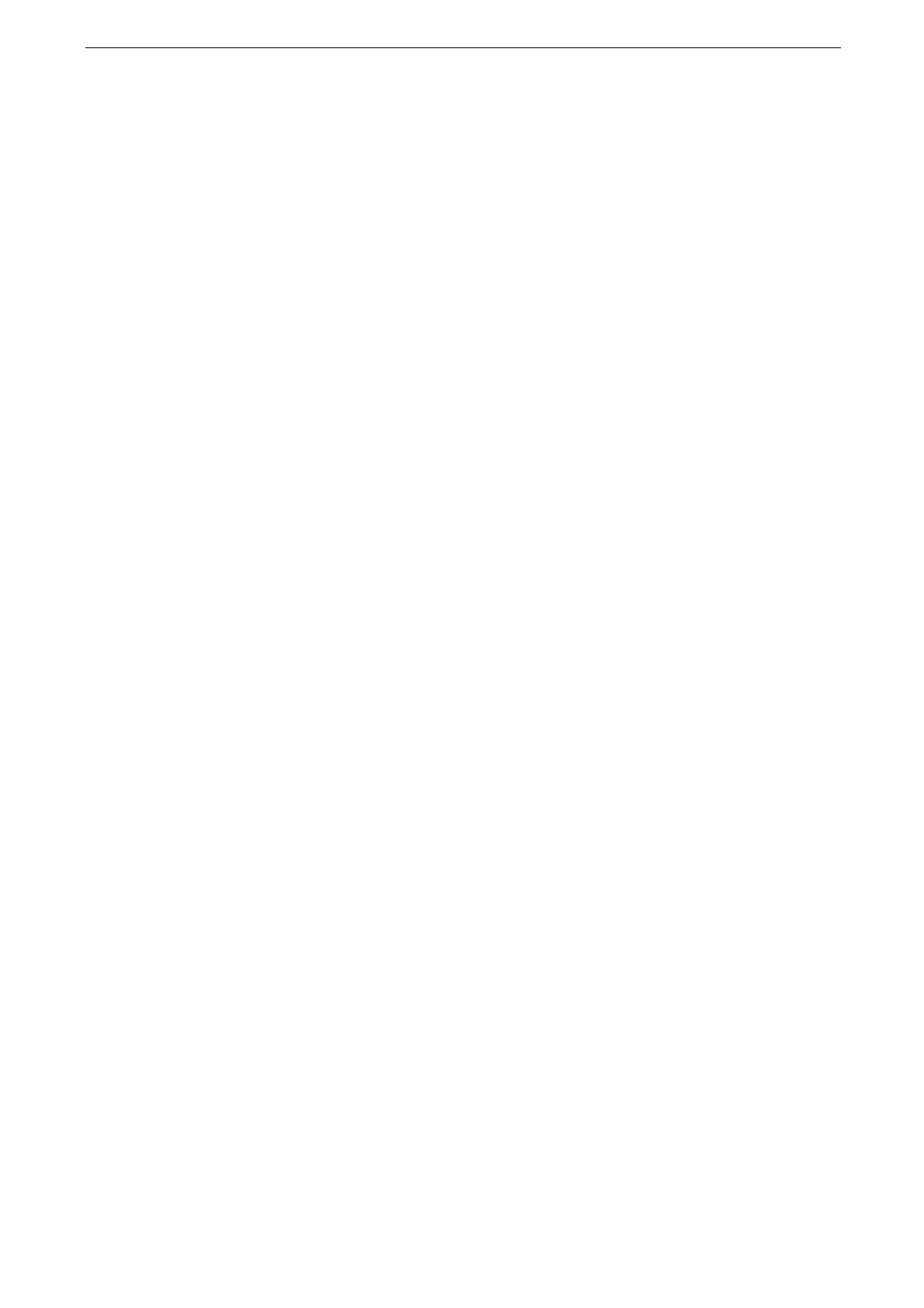3 Basic Operations
58
1
Start CentreWare Internet Services.
2
Tap [Log In] on the upper right corner of the screen.
3
Enter the [User ID] and click [Log In].
When password entry is required, enter the password, and then click [Log In].
To exit the Authentication mode, click the login user name on the upper right corner of the screen > [Log Out].
