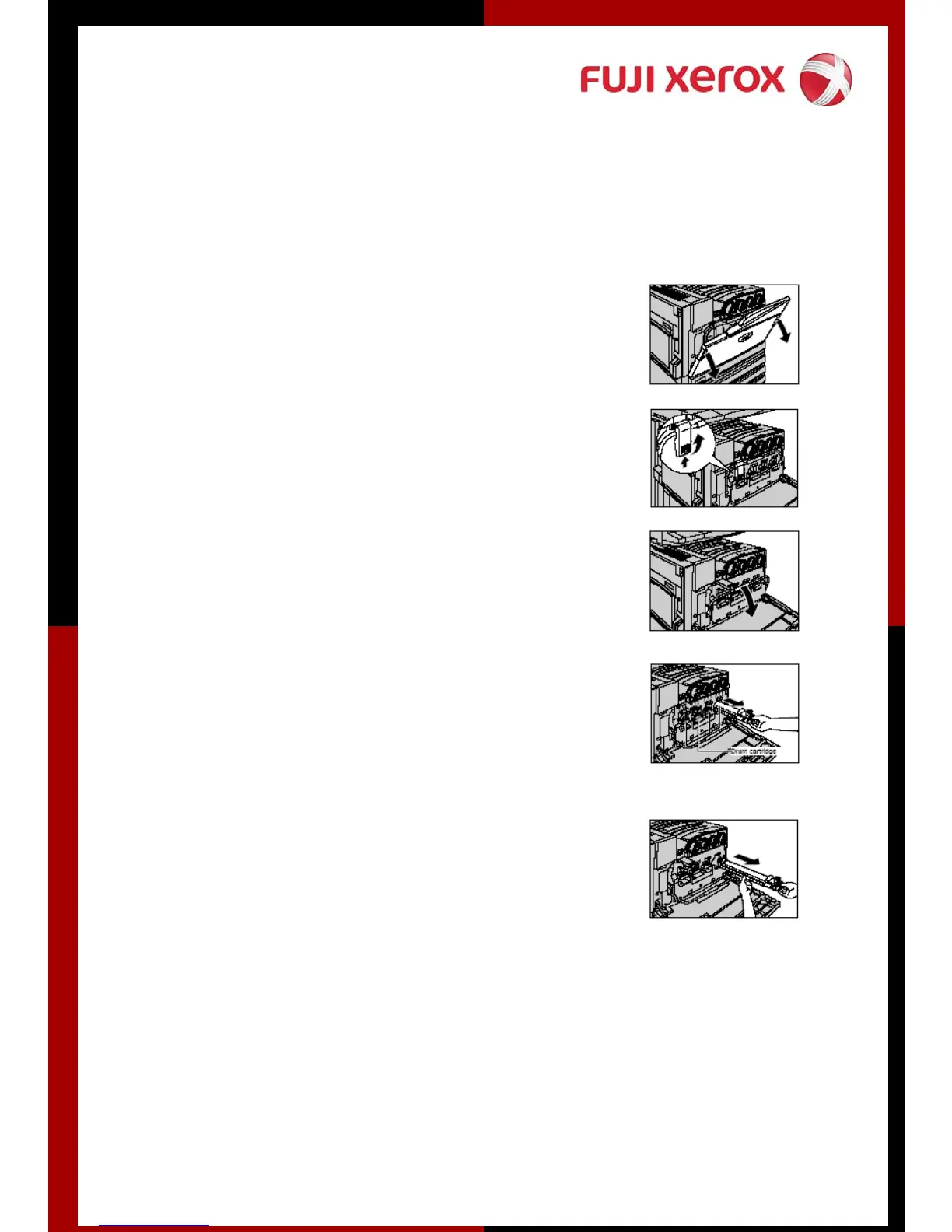REPLACING DRUM CARTRIDGES
1 Make sure the machine has
stopped before opening the
front cover.
2 Lift up the stopper on the left side of
the front of the machine while pressing
the bottom of the stopper upwards
3 Pull down the handle
4 Grip the handle of the drum cartridge
(A1, A2, A3, or A4) indicated in the
message and gently pull out the
cartridge
5 Pull out the drum cartridge while
holding its underside as shown in the
figure on the right
6 Remove the new drum cartridge from
its box, then place the used drum
cartridge into the supplied
polyethylene bag and place it in the
box
31
