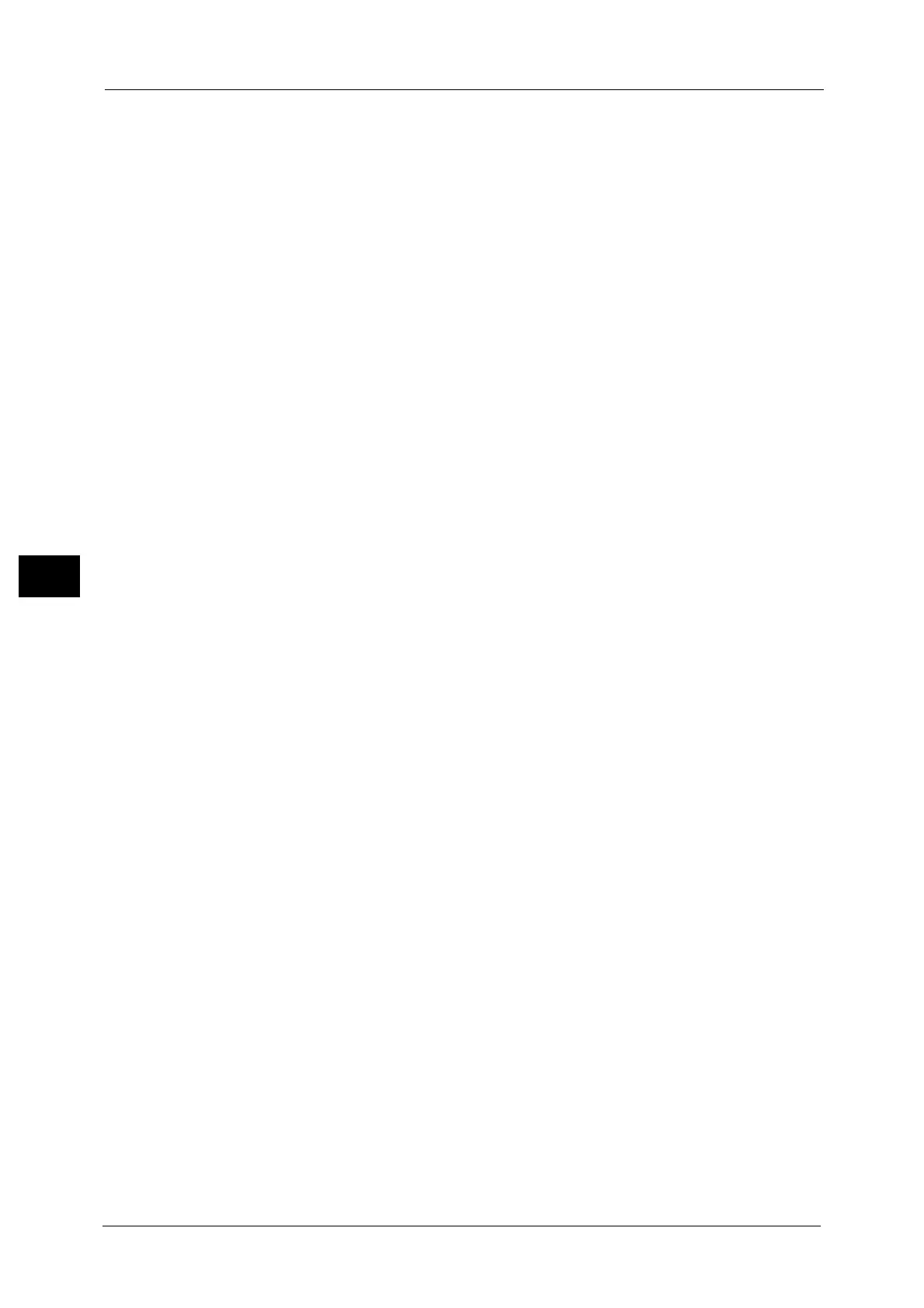5 Tools
250
Tools
5
Transmission Header Text - Fax Transfer
When forwarding received e-mail from Internet fax to fax, select whether or not to add a
Transmission Header Text (start time, company logo, recipient name, G3 ID, and number of
pages).
Fax Transfer Maximum Data Size
When forwarding a received e-mail from Internet fax to fax, set the maximum data size.
No Limit
No limit on data size.
Limit Size
Specify a value from 1 to 65535 KB in 1 KB increments. If a data size exceeds the specified
value, the data is deleted.
