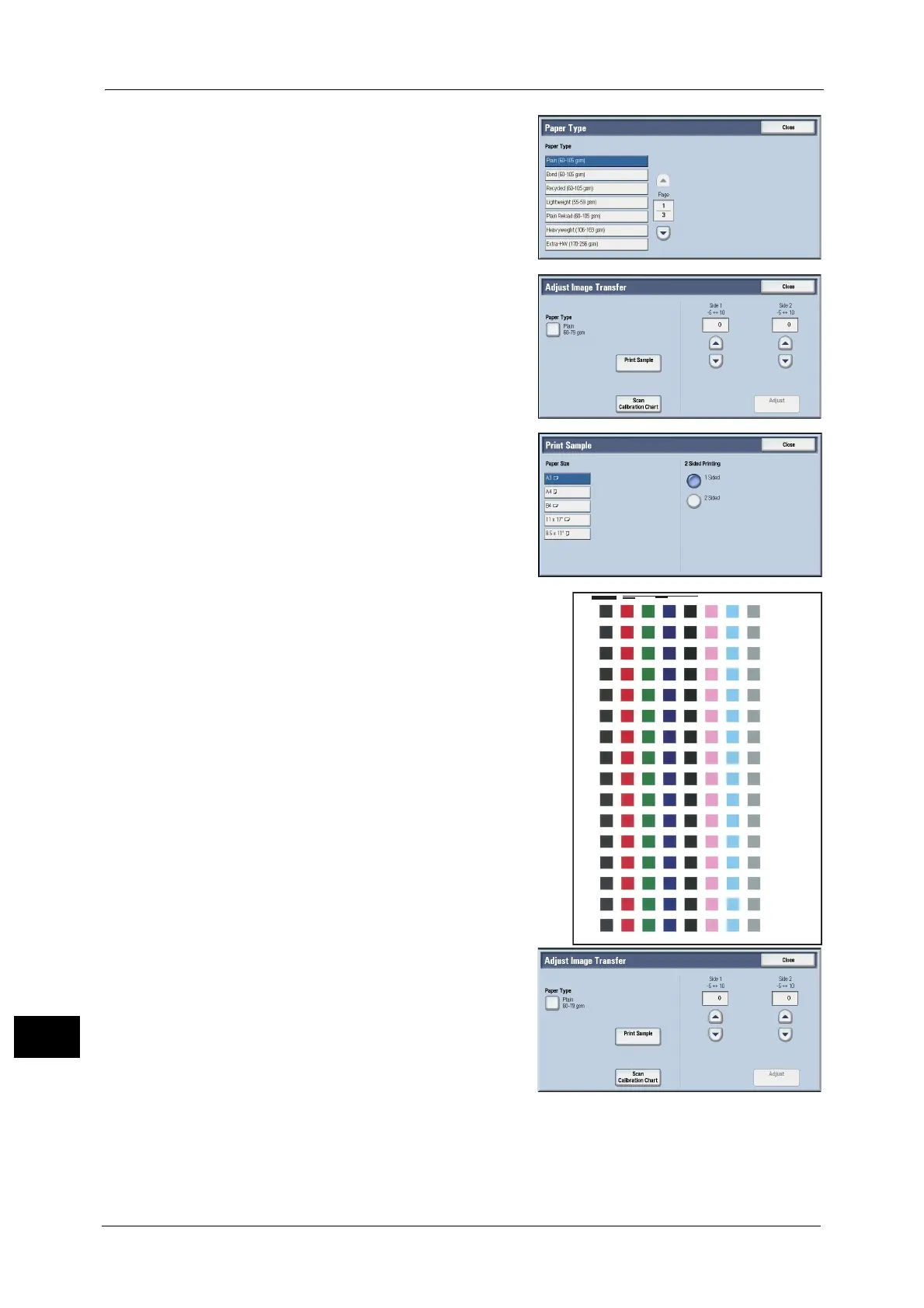16 Appendix
678
Appendix
16
6 Select the paper type, and then select [Close].
7 Select [Print Sample].
8 Select the paper size, load paper of that size in
Tray 5 (Bypass), and then select [1 Sided] or [2
Sided].
9 Press the <Start> button.
The print sample will be printed.
Note • “Side 1” will be printed on the top right of the Side 1
sample, and “Side 2” will be printed on the top right
of the Side 2 sample.
• When the paper size is A4, B4, or 8.5 × 11", the
sample will be printed on two sheets.
10 Select [Scan Calibration Chart].
11 Set the print sample on the document glass as shown in the screen.
-5
-4
-3
-2
-1
0
+1
+2
+3
+4
+5
+6
+7
+8
+9
+10
Side1
