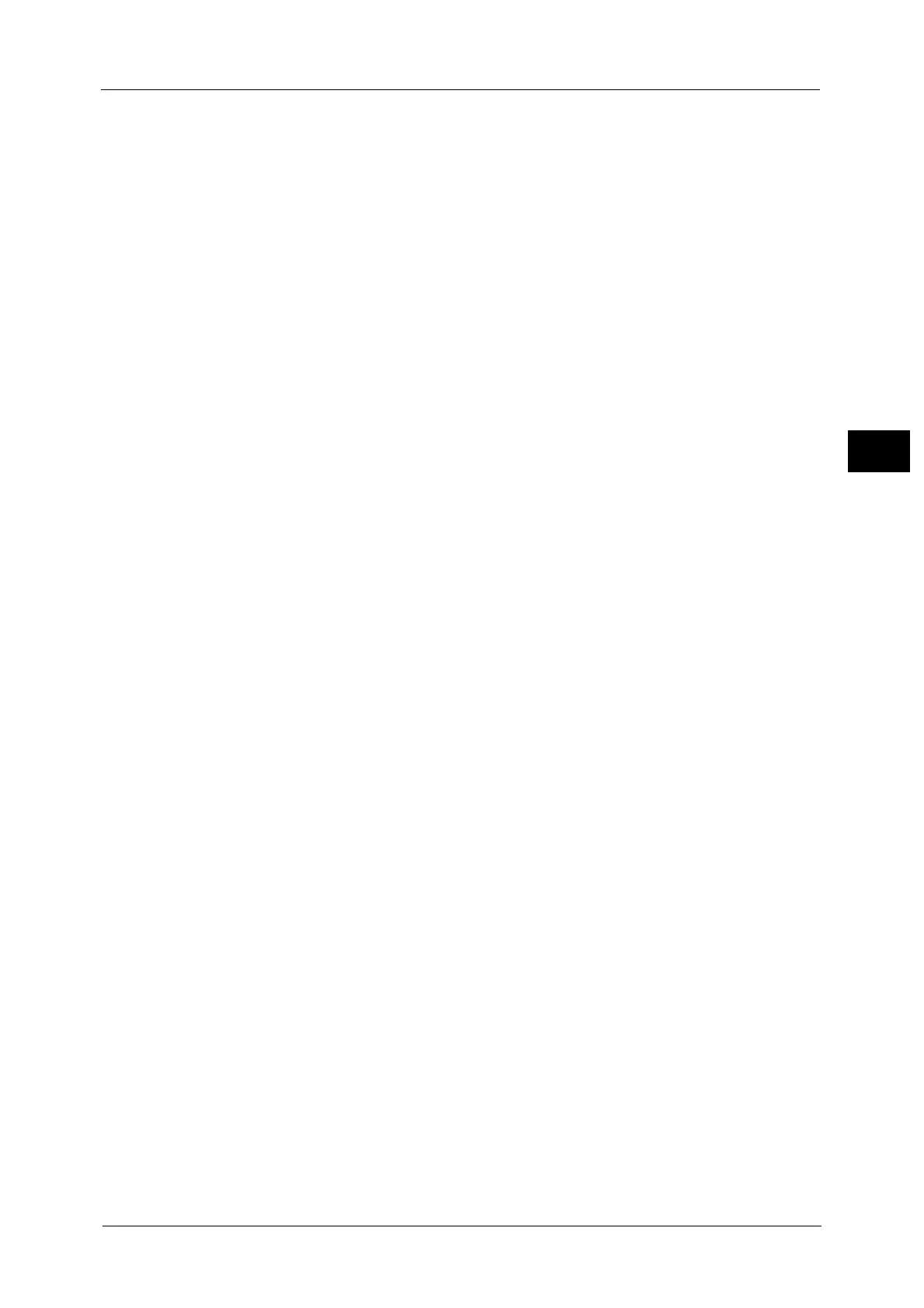Power Saver Mode
83
Product Overview
2
While the sensor is detecting human presence, timer-controlled operations, such as Auto
Clear and Auto Job Release, do not work.
When the sensor detects human presence, the indicator of Smart WelcomEyes is lit on.
Note • To suspend a part of entire feature of Smart WelcomEyes, refer to "5 Tools" > "Common Service
Settings" > "Power Saver Settings" > "Smart WelcomEyes" in the Administrator Guide.
• If you wear the cloth which reflects light such as a lame clothing and a sequin clothing, the feature
may not work properly.
• The detectable range of Smart WelcomEyes can be changed up to approximately 60 cm. For more
information, contact our Customer Support Center.
