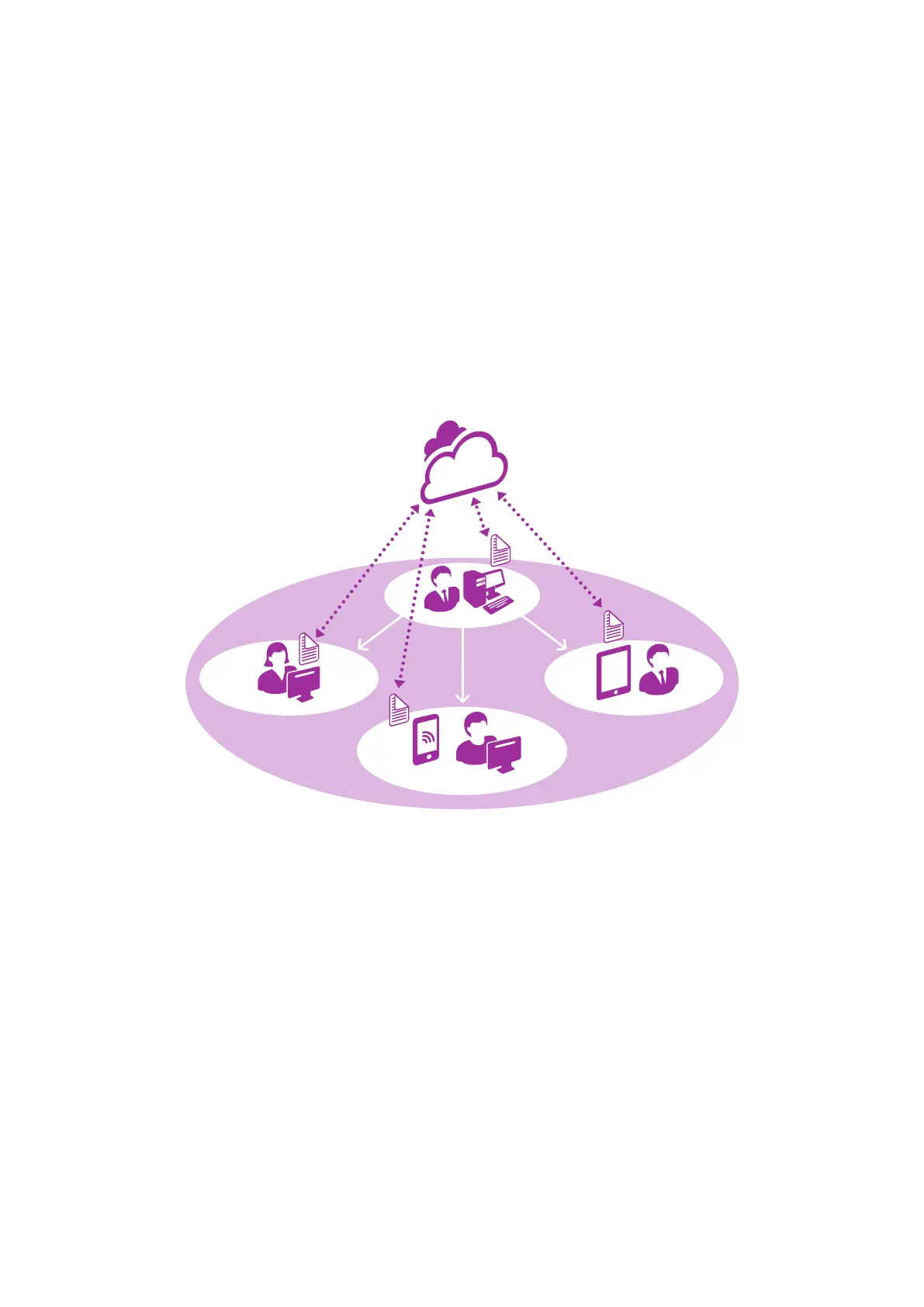3
Expansion of
the workspace
On the go
Serviced Office
Office
Home
Working Folder
Work wherever you are, however you like.
Smooth, impressive client presentations
Eliminate the hassle and worry of lugging around bulky, confidential documents.
Working Folder, our Cloud-based document sharing service, keeps your documents
secure and your briefcase light.
Use a PC or Fuji Xerox multifunction device to store documents in Working Folder,
then access and view with a smart device while at your client’s office.
You can also print from a tablet or smartphone to multifunction devices when out of
the office via wireless LAN.
On the road, at home, dashing off to a client in the morning, or returning home in the evening.
There’s no doubt about it: Workstyles are changing.
To support people in all facets of their jobs, Fuji Xerox offers comprehensive mobile computing
functions and keeps everyone connected via the Cloud.
We always look for ways to help bring out your best, wherever and however you work.
