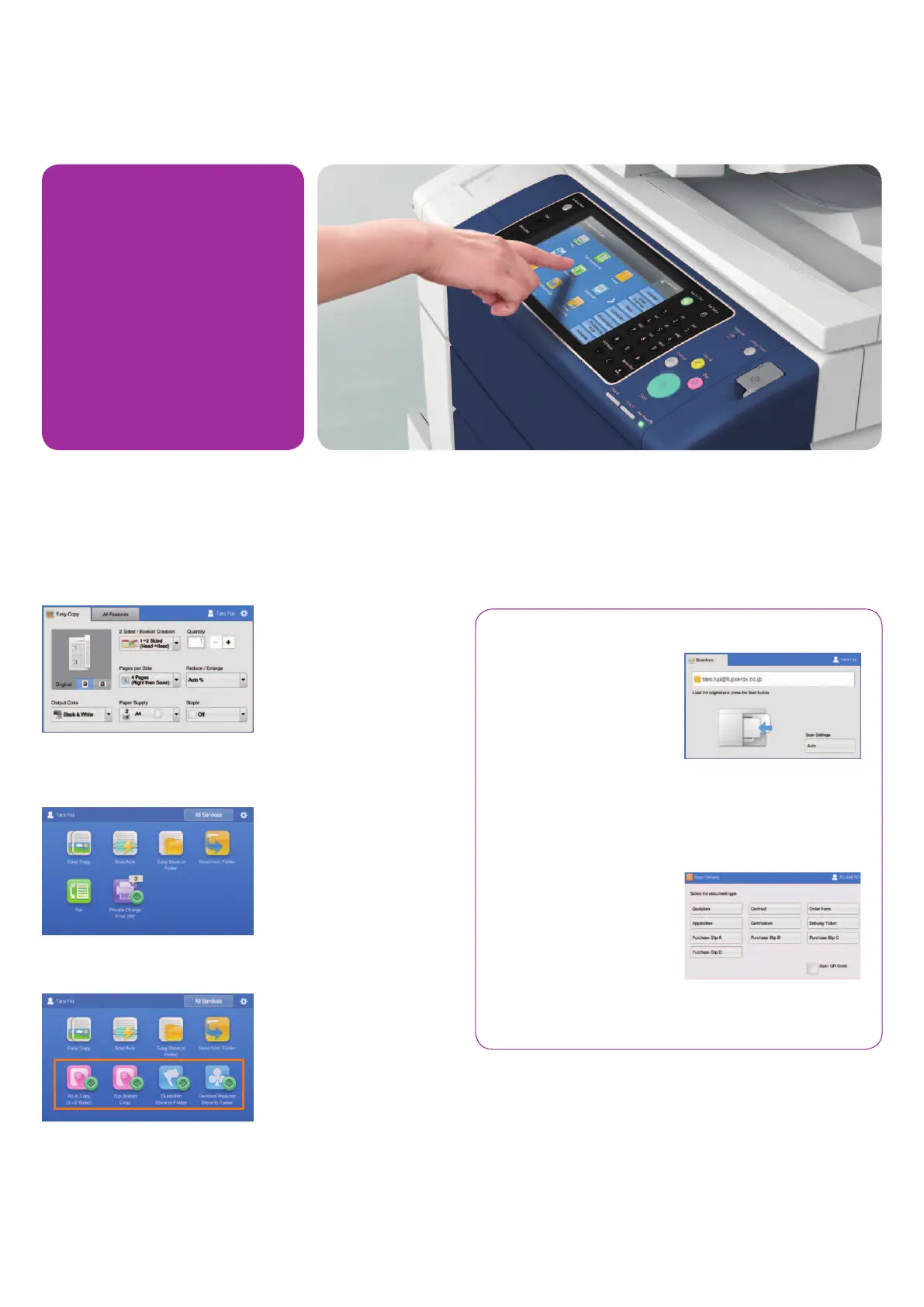6
Easy Fingertip Control.
The new DocuCentre-V series take
advantage of technology seen in
smartphones and tablets by enabling
users to operate the devices intuitively,
for faster and more efficient production.
Four different gestures – tap, double-tap,
drag and flick – can be used to scroll and
switch functions smoothly and quickly.
* Pinch in and pinch out operations (zooming
in/out with two fingers) are not supported.
Feature-rich and easy to use
Simpler Scanning Operation
Scanning failure happens often. Settings are too many and complex.
Manual setup every time for routine task is troublesome. In order to
solve such problems, installed applications improve scanning usability
and offer automatic operation.
Easier scanning for personal use
ScanAuto determines paper
orientation and simplex/
duplex for you. Blank pages are
automatically detected then
deleted. Destinations for scanned
data can be selected from the
send history. Moreover, when
authenticated, your e-mail address
will be automatically input.
* ScanAuto is pre-installed, but must be configured before use.
Easy to scan and save file for individual work
Scan Delivery* provides automatic
operation to name a file in
accordance with pre-defined rule
and save scanned data directly in
specified folder instead of using
PC to save them. You can improve
operating efficiency in routine
scanning task.
* Optional.
Simpler Operations
Operation screens can be simplified and made easier than ever to
navigate by installing a free optional software application – EasyUI
Solution 3. This offers individual users a simple and easy-to-use
operation screen, reducing working time.
Easy Copy lets you preview copy
jobs – for example, N-up, two-sided
and stapled – when you set these
functions. Any finishing applications
for Private Charge Print jobs can
also be previewed before printing.
This eliminates set-up mistakes and
reduces waste from unnecessary
printing and copying errors.
Users can also create a customised
menu screen showing their most
frequently used function buttons. As
the device authenticates the user,
their personal screen is displayed so
they can start working immediately.
You can register most frequently
used settings for Easy Copy and
Easy Store to Folder as a One-touch
App. This lets you start copying or
scanning at the touch of a button
on the Custom Menu.
